Superforce
Superforce是一个为Salesforce高级用户设计的生产力工具,通过热键、全局搜索、脚本等提高您的效率,而无需离开键盘。
列在类别中:
生产力销售SaaS


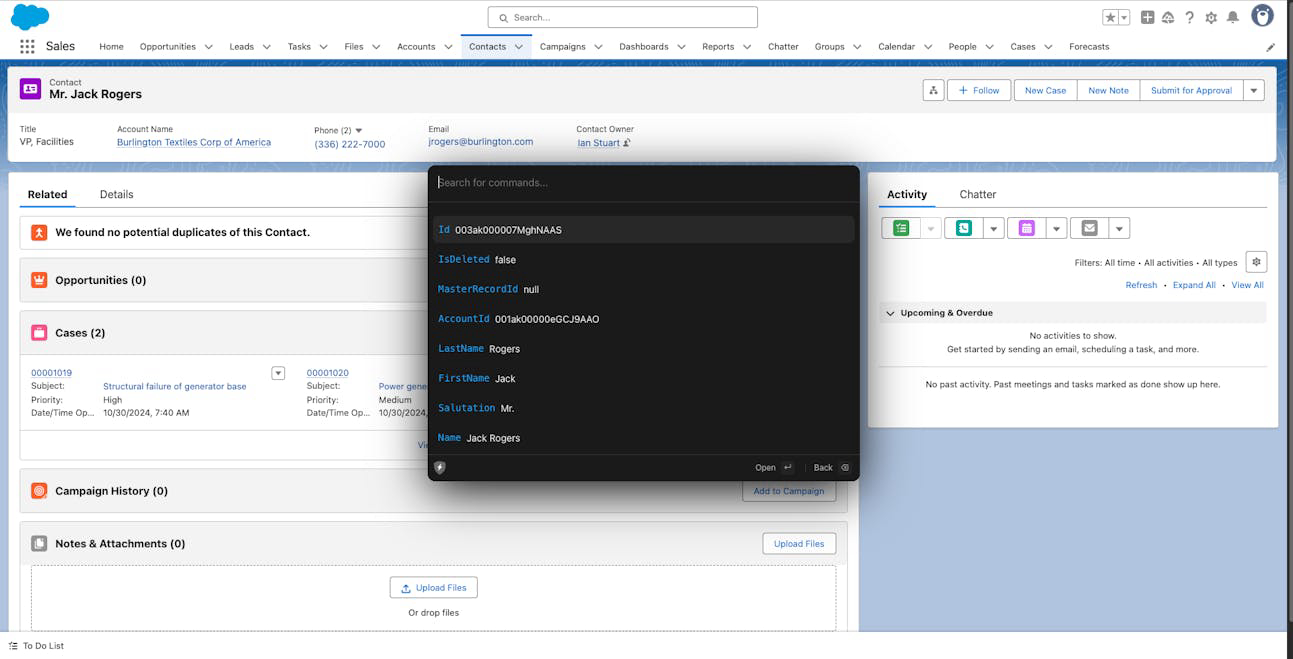









描述
Superforce 是一款为 Salesforce 高级用户设计的生产力工具,通过利用热键、全局搜索、脚本等功能,使他们的工作速度提高 12 倍,且无需离开键盘。
如何使用 Superforce?
安装 Superforce 后,通过按 cmd+shift+k(Windows 用户按 ctrl+shift+k)激活扩展,访问命令面板并开始使用其功能。
核心功能 Superforce:
1️⃣
快速导航的热键
2️⃣
记录和元数据的全局搜索
3️⃣
用户管理快捷方式
4️⃣
高效任务执行的强大命令面板
5️⃣
快速创建记录和报告
为什么要使用 Superforce?
| # | 使用案例 | 状态 | |
|---|---|---|---|
| # 1 | 使用热键快速导航 Salesforce | ✅ | |
| # 2 | 高效管理用户权限和设置 | ✅ | |
| # 3 | 无需大量点击即可创建记录和报告 | ✅ | |
开发者 Superforce?
Superforce 由 SMOPS LLC 开发,该公司致力于为 Salesforce 用户提升生产力工具。
