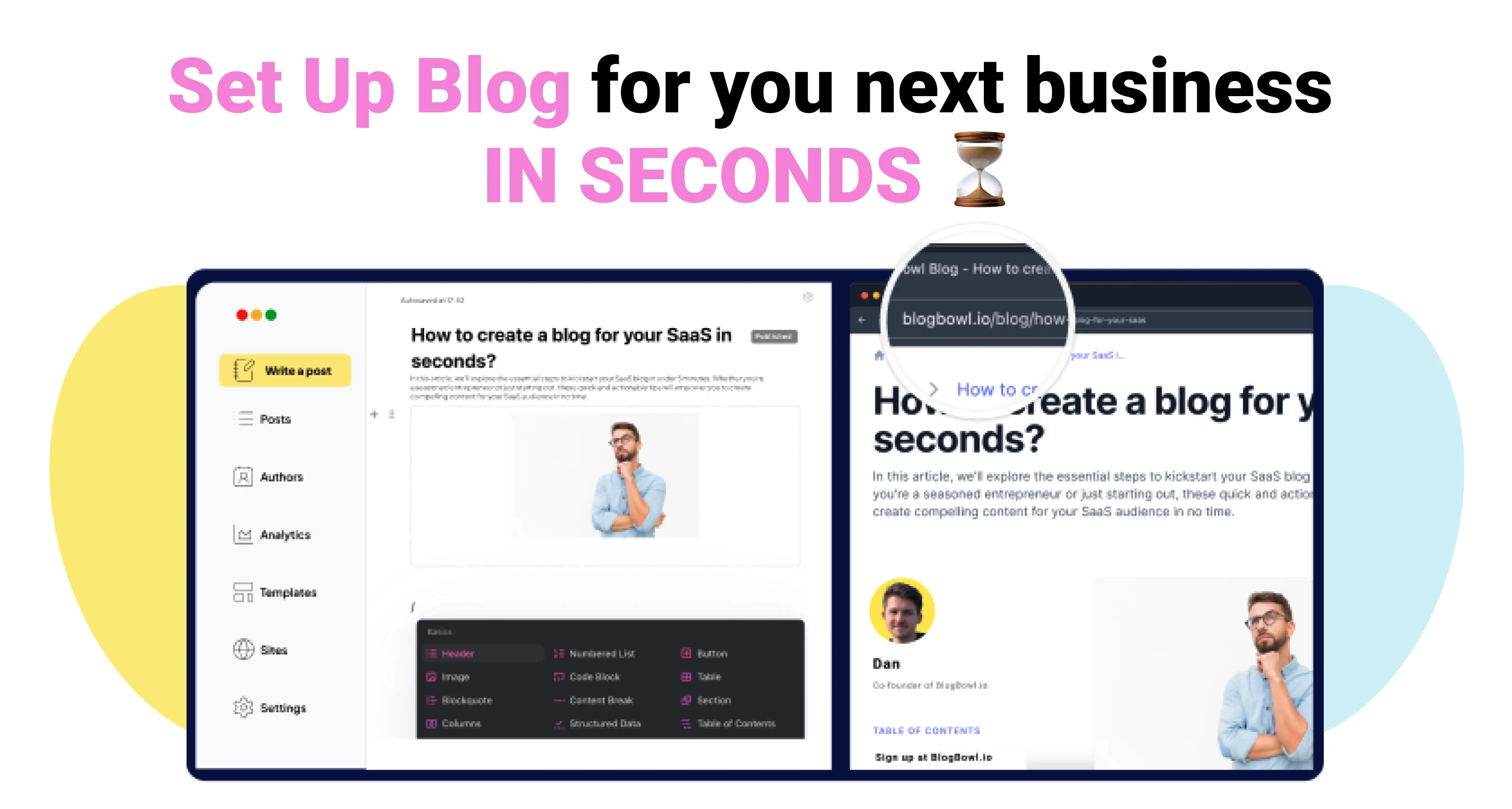WPS PDF
Free online PDF editor in Web
Listed in categories:
Design ToolsProductivity
Description
WPS Office is an all-in-one office suite that offers a range of powerful features including a PDF editor, AI integration, templates, and collaborative tools. With over 200 million users worldwide, WPS Office is trusted by leading organizations for its compatibility, efficiency, and security features.
How to use WPS PDF?
To use WPS Office, simply download the software and start creating, editing, and collaborating on documents. Explore the AI capabilities, templates, and collaborative tools to enhance your productivity and efficiency.
Core features of WPS PDF:
1️⃣
Powerful PDF Editor
2️⃣
Abundant Free Addons
3️⃣
Seamless AI Integration
4️⃣
100% Compatibility
5️⃣
Collaborative Tools
Why could be used WPS PDF?
| # | Use case | Status | |
|---|---|---|---|
| # 1 | Professional Document Editing | ✅ | |
| # 2 | Collaborative Work | ✅ | |
| # 3 | Efficient File Handling | ✅ | |
Who developed WPS PDF?
WPS Office is developed by WPS SOFTWARE PTE LTD, a company dedicated to providing innovative office solutions for users worldwide. With a focus on efficiency, security, and user-friendly design, WPS Office aims to simplify office tasks and enhance collaboration among users.