usb slideshow
Our team works hard reviewing and preparing this tool. Give us some time, please ❤️
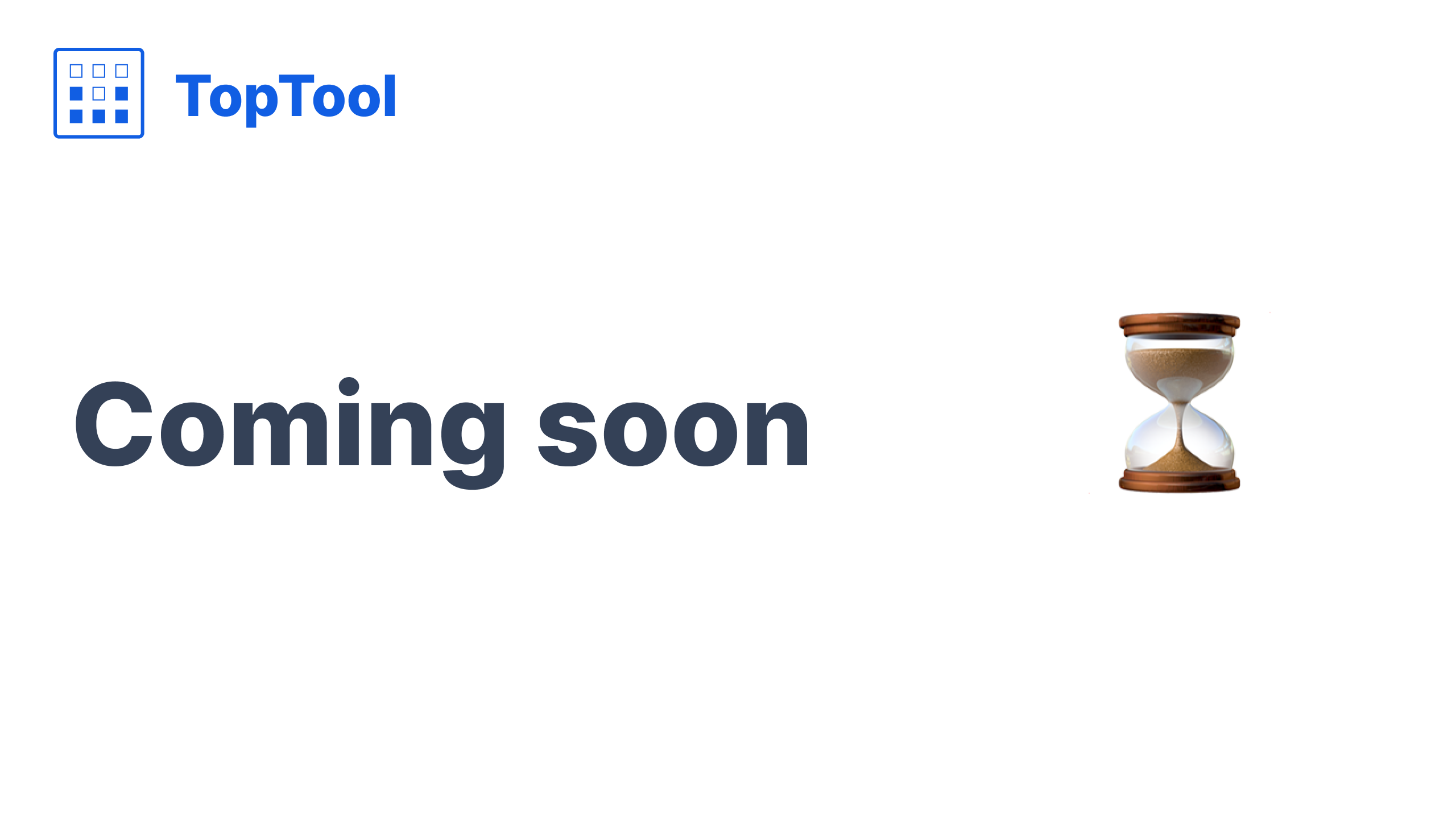
🔥 Want to get newest AI tools in to your inbox weekly?
Unlock exclusive access to the coolest tools every week! No spam! Only best products based on community reviews 👨👨👦👦
Take a look at most promising projects: 🔥
While we're reviewing app usb slideshow
19260

922 S5 Proxy
Top Residential Proxy Service | Suitable for AI, BI, workflow and large-sc...
Proxy
19259

BlogBowl
Launch Blog for SaaS in 60 seconds
AIBlog
1003

Gainsty
No bots, fake followers & no risk. Organic growth guaranteed by Instagram E...
InstagramAI
1002

BlastAce
Block Blast Solver
GamesFree GamesPuzzle Games