TMDB Player
Watch your favorite Movies and TV Shows for free!
Listed in categories:
TVStreaming ServicesMovies





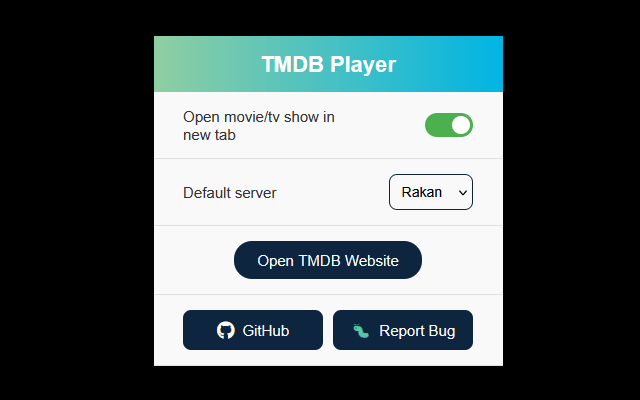
Description
TMDB Player is a browser extension designed to enhance your movie and TV show experience on the TMDB website. This extension adds a custom play button to TMDB pages, allowing you to stream movies and TV shows for free from various video streaming servers.
How to use TMDB Player?
To use TMDB Player, visit any movie or TV show page on TMDB. A custom Play button will appear next to the Play Trailer button. Click the Play button to open a new tab with a webpage where you can stream the selected content. Choose a streaming server based on your preferences.
Core features of TMDB Player:
1️⃣
Custom Play Button: Automatically adds a custom play button next to the existing TMDB Play Trailer button.
2️⃣
Free Streaming: Opens a new tab with a webpage to stream the selected movie or TV show.
3️⃣
Multiple Streaming Servers: Choose from different video streaming servers for the best experience.
4️⃣
Minimal Ads: While some servers may display minimal ads, using an ad blocker is recommended for an uninterrupted experience.
5️⃣
User-Friendly Features: Includes options like episode selection and quick access to TMDB.
Why could be used TMDB Player?
| # | Use case | Status | |
|---|---|---|---|
| # 1 | Stream movies and TV shows directly from the TMDB website. | ✅ | |
| # 2 | Easily switch between different streaming servers for optimal viewing. | ✅ | |
| # 3 | Access additional features like episode selection for TV shows. | ✅ | |
Who developed TMDB Player?
TMDB Player is developed by TomasTNunes, who focuses on creating open-source solutions to enhance user experiences in streaming and media consumption.
