Shared Canvas
A Universal Clipboard and File Drop for All Devices and OS
Listed in categories:
ProductivityGitHub
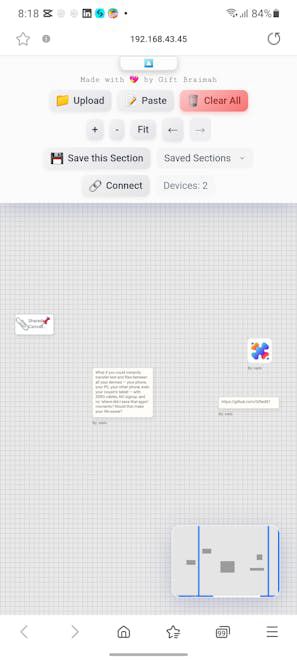



Description
Shared Canvas is a simple app that connects your phone, laptop, tablet, and work PC into one seamless synced workspace. It eliminates the hassle of emailing files to yourself or switching between tabs to find documents, allowing for instant file transfers and collaboration across devices without the need for cloud storage or logins.
How to use Shared Canvas?
To use Shared Canvas, start the application and ensure your device is connected to a local network. Other devices can connect by scanning the displayed QR code or entering the local IP address in their browser. You can then drag and drop files onto the canvas, add text, and manage tags for organization.
Core features of Shared Canvas:
1️⃣
Collaborative Canvas: Share a canvas with multiple devices connected to the same local network.
2️⃣
Real-Time Updates: Changes made by one user are instantly reflected on all connected devices.
3️⃣
File Uploads: Drag and drop files or upload them directly to the canvas.
4️⃣
Text and Image Support: Easily add text, images, and files to the canvas.
5️⃣
Offline-First Design: Works without an internet connection, only requiring a local network.
Why could be used Shared Canvas?
| # | Use case | Status | |
|---|---|---|---|
| # 1 | Quickly share files between devices without emailing or using cloud services. | ✅ | |
| # 2 | Collaborate on projects in real-time with team members across different devices. | ✅ | |
| # 3 | Organize and manage files and notes in a visual format on a shared canvas. | ✅ | |
Who developed Shared Canvas?
Shared Canvas is developed by a team focused on creating seamless and efficient tools for file sharing and collaboration across devices, aiming to simplify the way users interact with their digital content.
