ScriptPad
Fast, minimal and offline-friendly code editor for web
Listed in categories:
ProductivityText EditorsSaaS




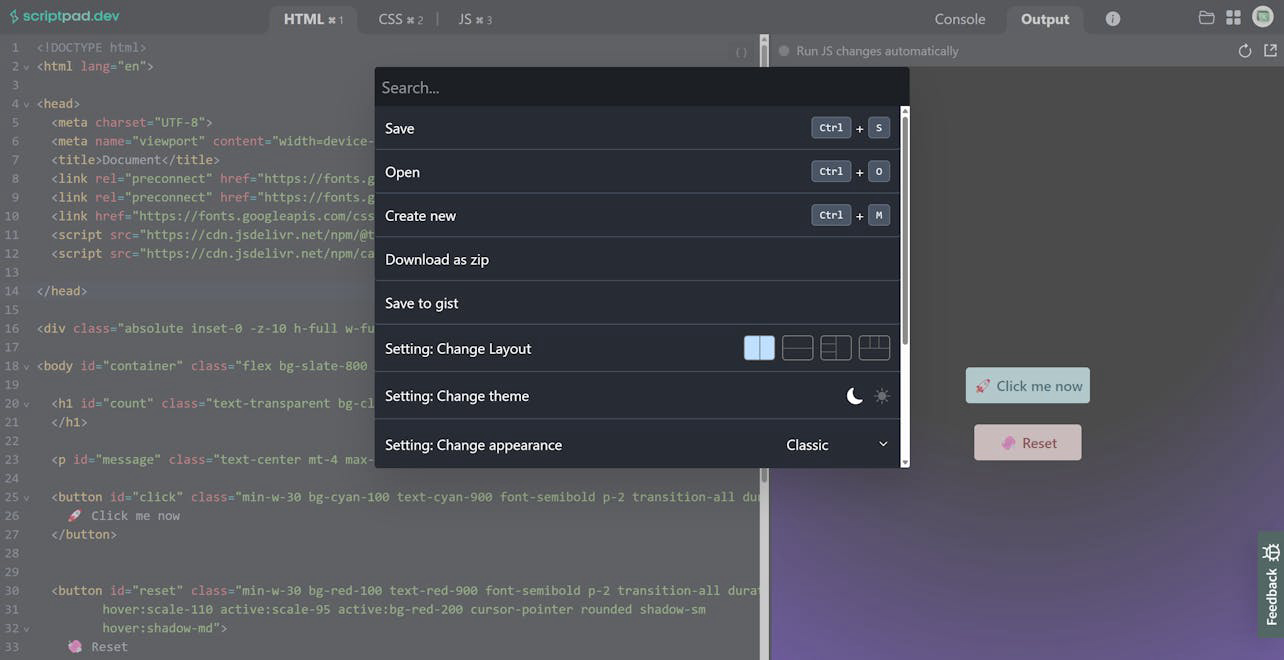
Description
ScriptPad is an online code editor that allows users to write, run, and save scripts in various programming languages including HTML, CSS, and JavaScript. It features an intuitive interface that automatically updates the console output as changes are made, making it ideal for both beginners and experienced developers.
How to use ScriptPad?
To use ScriptPad, simply sign in with your GitHub or Google account, select a template for your script, and start coding. Your changes will be reflected in real-time in the console output.
Core features of ScriptPad:
1️⃣
Real-time code execution
2️⃣
Support for multiple programming languages
3️⃣
User-friendly interface
4️⃣
Template selection for quick start
5️⃣
Automatic console output updates
Why could be used ScriptPad?
| # | Use case | Status | |
|---|---|---|---|
| # 1 | Learning and practicing coding skills | ✅ | |
| # 2 | Developing web applications | ✅ | |
| # 3 | Testing and debugging scripts | ✅ | |
Who developed ScriptPad?
ScriptPad is developed by a team focused on providing a seamless coding experience for users, leveraging analytics to enhance the platform while ensuring no personal data is collected.
