SavedTabs
A better new tab and start page Chrome Extension
Listed in categories:
Chrome ExtensionsProductivityDeveloper Tools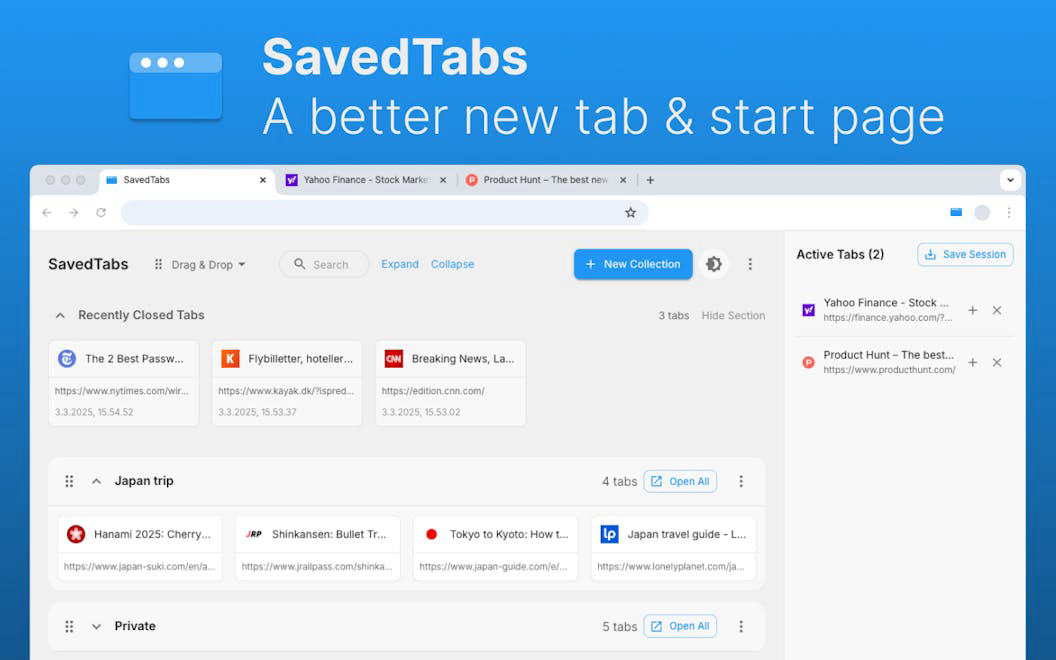



Description
SavedTabs is a powerful yet user-friendly browser extension that allows you to save, organize, and manage your tabs effortlessly. Whether you're a student, professional, or casual browser, SavedTabs provides the tools you need to keep your digital workspace tidy and efficient.
How to use SavedTabs?
Simply install the SavedTabs extension, and start organizing your tabs into collections. Use the drag-and-drop feature to manage your tabs easily, and save your sessions for later access.
Core features of SavedTabs:
1️⃣
Organize Tabs into Collections
2️⃣
Save Browser Sessions
3️⃣
Drag and Drop Functionality
4️⃣
Search and Filter
5️⃣
Responsive Design
Why could be used SavedTabs?
| # | Use case | Status | |
|---|---|---|---|
| # 1 | Researching a product purchase | ✅ | |
| # 2 | Planning a trip | ✅ | |
| # 3 | Managing work projects | ✅ | |
Who developed SavedTabs?
AnAppAWeek is the developer behind SavedTabs, focusing on creating user-friendly applications that enhance productivity and streamline digital experiences.
