Revix AI
The Smarter Way to Study
Listed in categories:
EducationProductivitySchool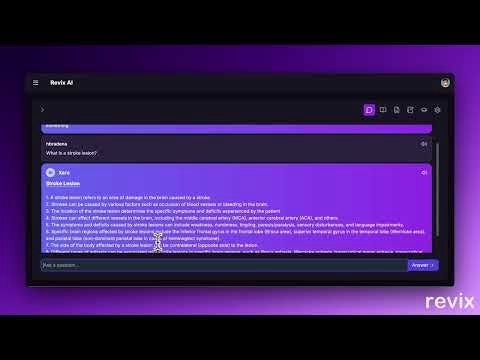





Description
Revix AI is a powerful learning tool designed to transform the way students study. By allowing users to upload any PDF, recording, or video, it generates instant notes, flashcards, and a chatbot for interactive learning. Revix AI serves as a personal study assistant, helping students stay organized, motivated, and on track throughout their educational journey.
How to use Revix AI?
To use Revix AI, simply upload your notes, recordings, or videos. The platform will automatically create a study set for you. You can then interact with the AI chatbot for questions, generate flashcards, and collaborate with friends to enhance your learning experience.
Core features of Revix AI:
1️⃣
Custom study set creation
2️⃣
Upload notes from various formats (PDFs, recordings, videos)
3️⃣
AI chatbot for contextual questions
4️⃣
Flashcard generation tailored to content
5️⃣
Collaborative learning with friends
Why could be used Revix AI?
| # | Use case | Status | |
|---|---|---|---|
| # 1 | Medical students can streamline their study process by organizing notes and generating flashcards from lectures and readings. | ✅ | |
| # 2 | Students preparing for exams can track their progress and review their history with organized study sets. | ✅ | |
| # 3 | Collaborative groups can share notes and study materials easily, enhancing group learning experiences. | ✅ | |
Who developed Revix AI?
Revix AI LLC is dedicated to revolutionizing the study experience for students. With a focus on innovative technology and user-friendly design, they aim to provide tools that enhance learning and make studying more effective and enjoyable.
