Reports & Insights by NextGrowthLabs
This add-on create and manage GA4 reports in Google Sheets.
Listed in categories:
SearchSEOAnalytics
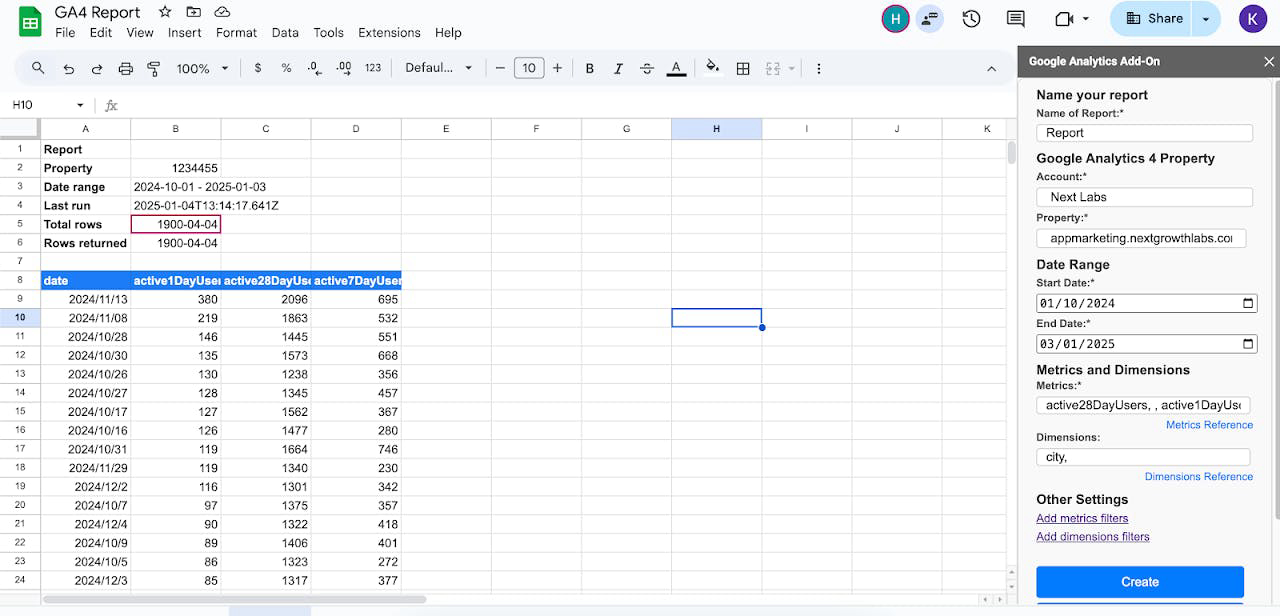
Description
Effortlessly analyze your Google Analytics 4 (GA4) data in Google Sheets with the Reports & Insights by NextGrowthLabs addon. This tool allows you to pull reports, customize metrics, and schedule automatic updates all in one place.
How to use Reports & Insights by NextGrowthLabs?
1. Install the AddOn from the Google Workspace Marketplace. 2. Navigate to Extensions > Reports & Insights for GA4 to create a new report. 3. Select your GA4 account, choose metrics and dimensions, and apply filters. 4. Click 'Create Report' to add the configuration to a new sheet. 5. Run your reports from the same menu to process and update them in your spreadsheet.
Core features of Reports & Insights by NextGrowthLabs:
1️⃣
Create and manage GA4 reports in Google Sheets
2️⃣
Customize metrics and dimensions
3️⃣
Schedule automatic updates
4️⃣
Access reports under the Extensions menu
5️⃣
Ensure necessary Google Analytics Data API permissions
Why could be used Reports & Insights by NextGrowthLabs?
| # | Use case | Status | |
|---|---|---|---|
| # 1 | Marketing teams analyzing website traffic | ✅ | |
| # 2 | Data analysts preparing reports for stakeholders | ✅ | |
| # 3 | Businesses tracking performance metrics over time | ✅ | |
Who developed Reports & Insights by NextGrowthLabs?
NextGrowth Labs is a developer focused on creating tools that enhance productivity and data analysis within Google Workspace, particularly for Google Sheets users.
