Reply Better AI
Transform your writing with AI
Listed in categories:
Browser ExtensionsArtificial IntelligenceProductivity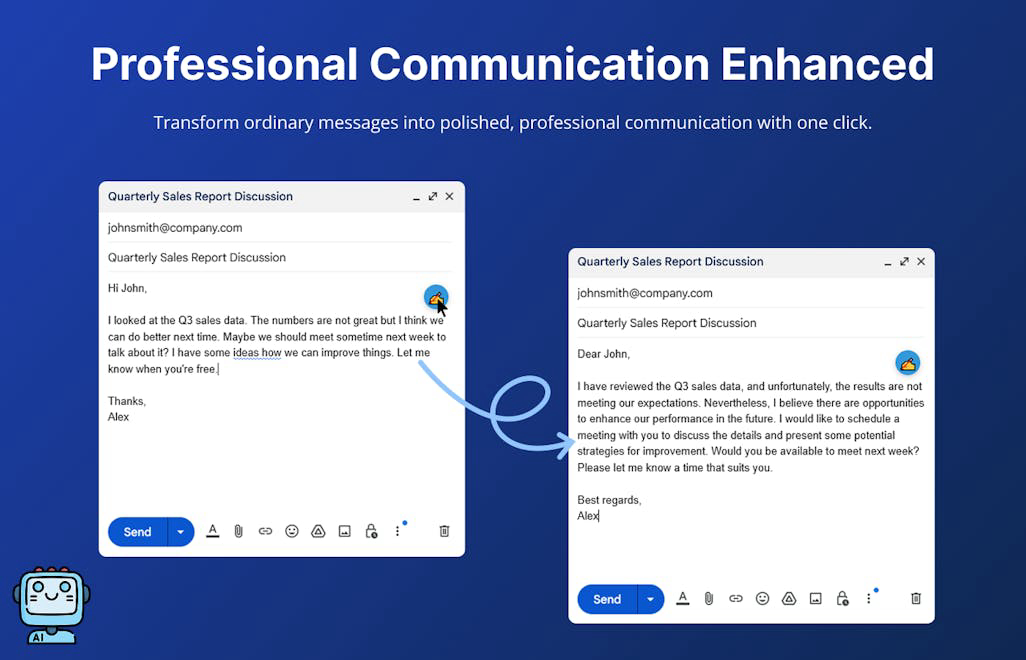



Description
Reply Better AI is a Firefox extension designed to enhance your writing by providing professional email improvements, custom snippets, and quick responses powered by free AI models. It works seamlessly across various platforms, including Gmail, Twitter, and LinkedIn, ensuring that your messages are polished and effective.
How to use Reply Better AI?
To use Reply Better AI, install the extension from the Firefox Addons store, obtain a free OpenRouter API key, and start improving your messages by entering text in the popup or inline text fields on any website.
Core features of Reply Better AI:
1️⃣
One-click text improvement with powerful AI models
2️⃣
Multiple writing styles: Professional, Friendly, Concise
3️⃣
Custom prompts for personalized improvements
4️⃣
Text snippets for quick responses
5️⃣
Privacy-focused with local storage of API key
Why could be used Reply Better AI?
| # | Use case | Status | |
|---|---|---|---|
| # 1 | Improving professional emails for better communication | ✅ | |
| # 2 | Creating quick responses for social media interactions | ✅ | |
| # 3 | Generating personalized writing prompts for various contexts | ✅ | |
Who developed Reply Better AI?
Reply Better AI is developed by a team focused on enhancing communication through AI technology, ensuring user privacy and ease of use.
