Reader Mode 2.0
Read, highlight and annotate the web without distractions
Listed in categories:
EducationProductivityChrome Extensions


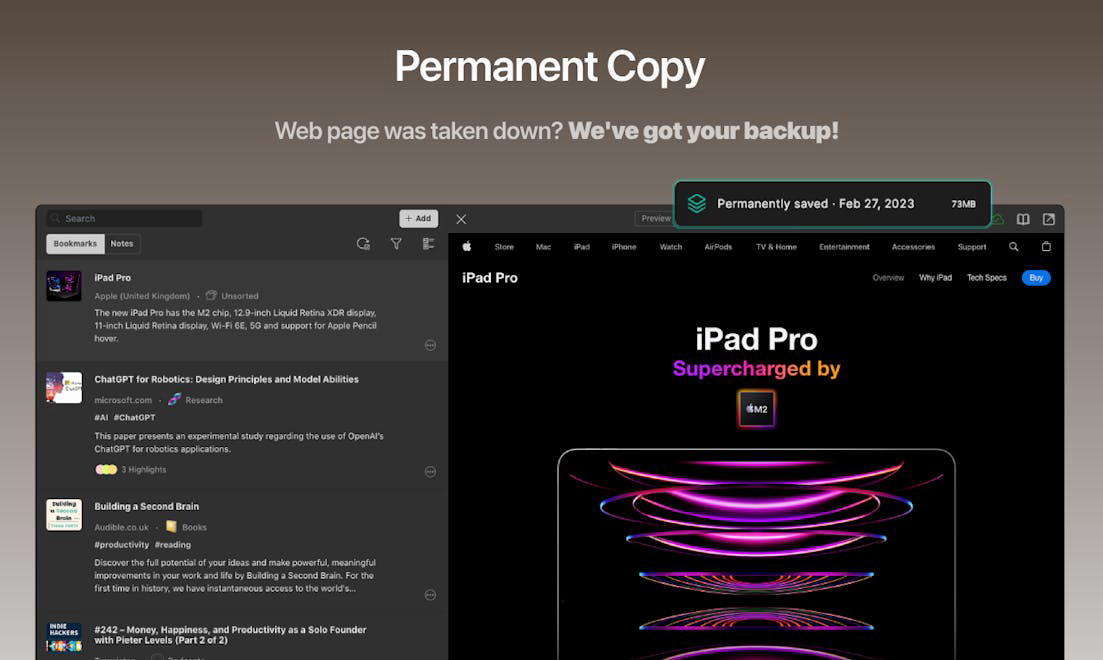







Description
Reader Mode is an all-in-one reading, bookmarking, and highlighting tool designed to enhance productivity and accessibility. It offers a distraction-free reading experience with features like a reading ruler, dyslexia-friendly fonts, a citation generator, and the ability to highlight text in web pages and PDFs. With Reader Mode, users can organize their bookmarks and highlights seamlessly, making reading enjoyable and efficient.
How to use Reader Mode 2.0?
To use Reader Mode, simply install the browser extension or app, activate it on your desired webpage or PDF, and utilize the various features like highlighting, note-taking, and text-to-speech to enhance your reading experience.
Core features of Reader Mode 2.0:
1️⃣
Distraction-free reader
2️⃣
Web and PDF highlighter
3️⃣
Text-to-speech functionality
4️⃣
Dyslexia-friendly fonts
5️⃣
Bookmark and highlight synchronization
Why could be used Reader Mode 2.0?
| # | Use case | Status | |
|---|---|---|---|
| # 1 | Enhancing reading focus and productivity | ✅ | |
| # 2 | Supporting users with dyslexia and ADHD | ✅ | |
| # 3 | Organizing research and study materials | ✅ | |
Who developed Reader Mode 2.0?
Reader Mode is developed by a dedicated team focused on creating tools that improve reading accessibility and productivity for users worldwide. They prioritize user feedback and continuously enhance the platform to meet diverse reading needs.
