Powerwall TV
An AppleTV application for your Tesla Powerwall
Listed in categories:
APIApple TVGitHub

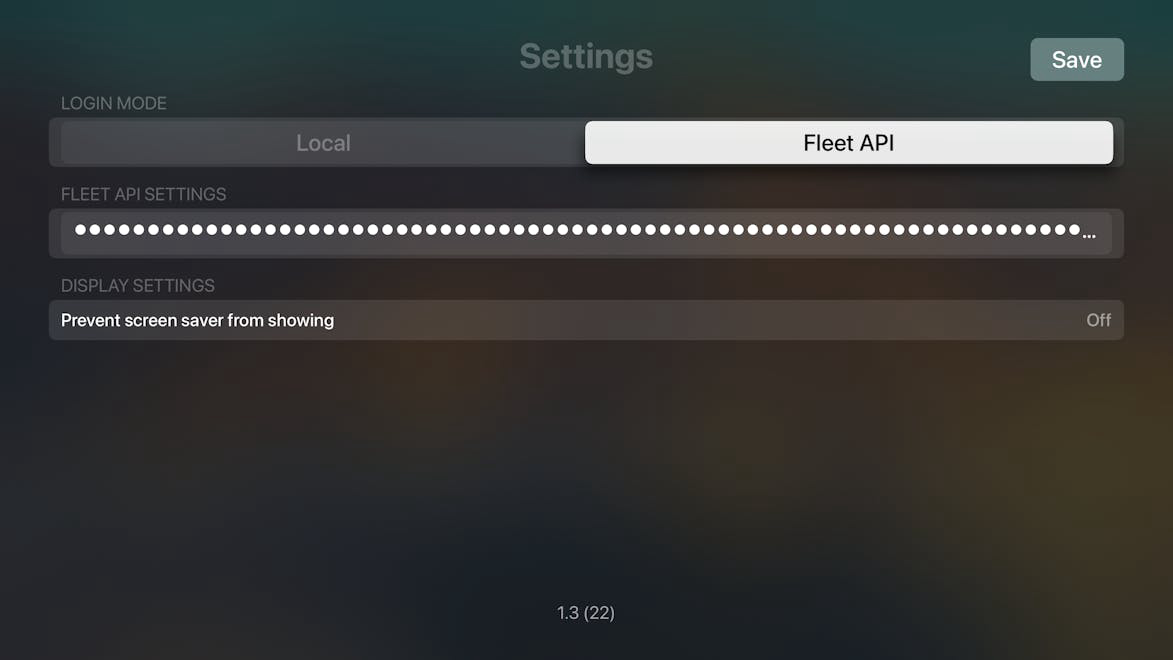
Description
Powerwall for AppleTV is an application designed to allow users to view the current state of their Tesla Powerwall through their local network. It provides a user-friendly interface to monitor energy flow and manage settings directly from an AppleTV device.
How to use Powerwall TV?
To use the Powerwall for AppleTV application, download it from the AppleTV App Store. Connect your Powerwall to WiFi and enter the local IP address, username, and password in the app settings. For remote access, log in via the Tesla Fleet API using your Tesla credentials.
Core features of Powerwall TV:
1️⃣
View current state of Tesla Powerwall
2️⃣
Connect to local network for real-time data
3️⃣
Access Tesla Fleet API for remote monitoring
4️⃣
User-friendly interface for easy navigation
5️⃣
Privacy-focused with no personal data collection
Why could be used Powerwall TV?
| # | Use case | Status | |
|---|---|---|---|
| # 1 | Homeowners with Tesla Powerwall wanting to monitor energy usage | ✅ | |
| # 2 | Users looking to manage their Powerwall settings remotely | ✅ | |
| # 3 | Tesla enthusiasts wanting to visualize energy flow on AppleTV | ✅ | |
Who developed Powerwall TV?
The application is developed by a community contributor, Sighmon, who focuses on creating tools that enhance the user experience for Tesla products, particularly in integrating them with Apple devices.
