Notestudio
Note-taking app for iOS and macOS with modern UI
Listed in categories:
NotesiOSWriting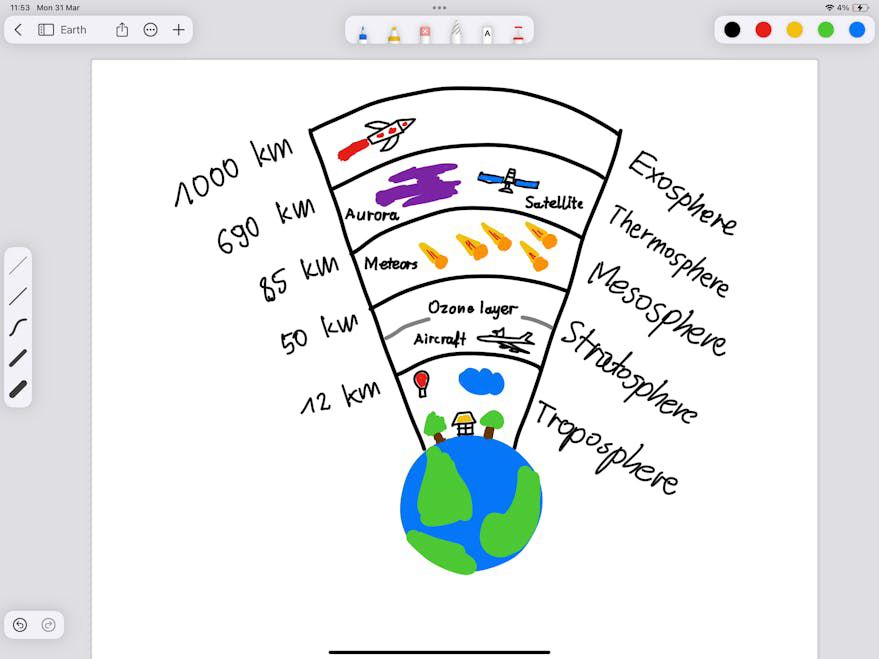


Description
Rediscover notetaking with Notestudio, a perfect blend of pen-and-paper charm and powerful digital tools. Capture, organize, and create effortlessly with multipage notes designed for your ideas.
How to use Notestudio?
Download the app from the Mac App Store, create or import notes, use the various tools to write or draw, and organize your notes into folders. Export your notes in your preferred format when needed.
Core features of Notestudio:
1️⃣
Flexible note sizes (A4, Letter, or Screen)
2️⃣
Custom folders and favorites option for organization
3️⃣
Export notes as PDF, PNG, HEIC, or JPEG
4️⃣
Low-latency drawing with pressure sensitivity
5️⃣
Intuitive user-friendly interface with split view support
Why could be used Notestudio?
| # | Use case | Status | |
|---|---|---|---|
| # 1 | Students taking lecture notes | ✅ | |
| # 2 | Professionals organizing meeting notes | ✅ | |
| # 3 | Artists sketching and drawing ideas | ✅ | |
Who developed Notestudio?
Lucky Clan is a developer known for creating user-friendly productivity apps, focusing on enhancing creativity and organization through innovative digital tools.
