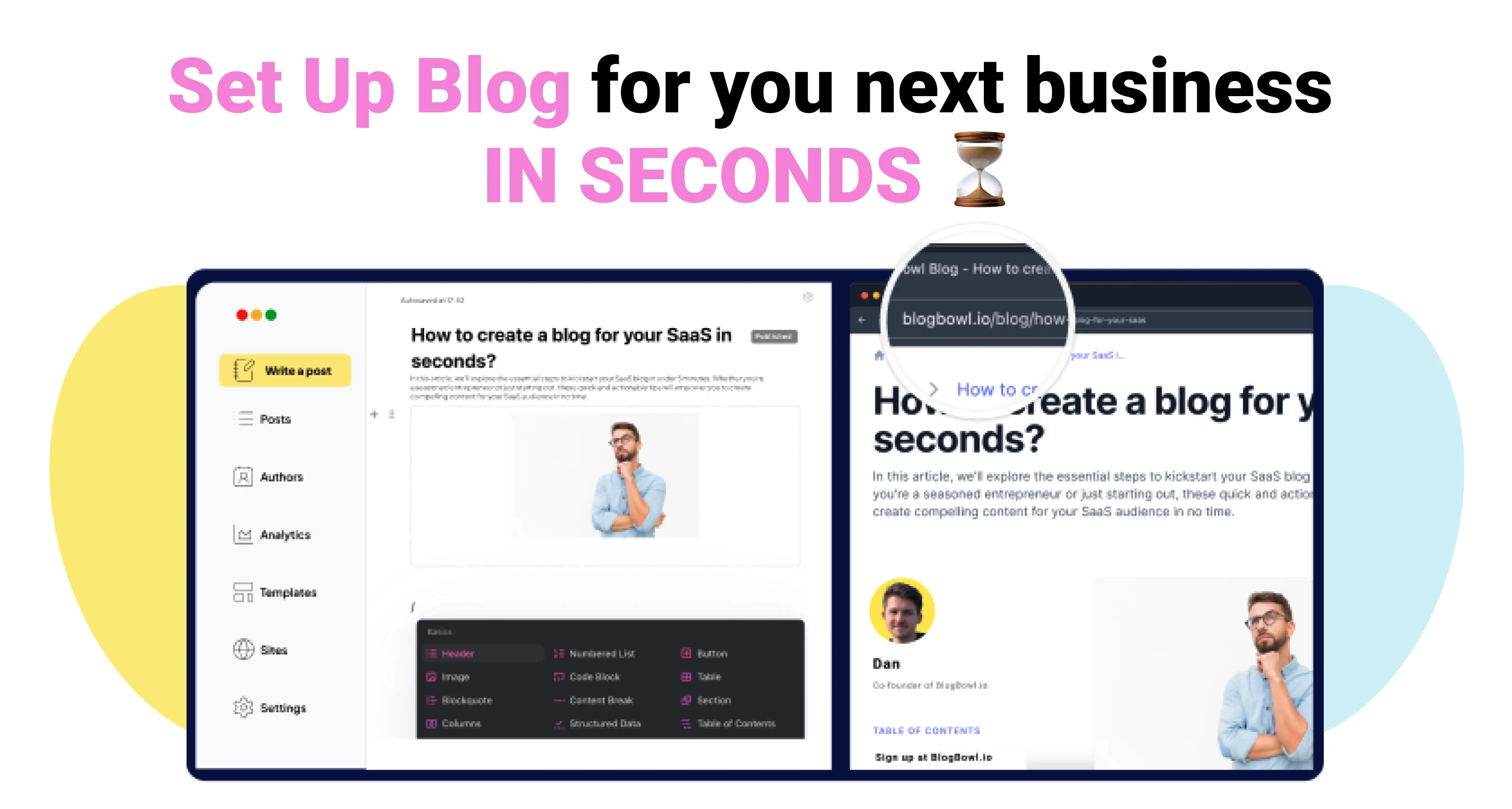Notebook Converter
Transform text files into jupyter notebooks seamlessly
Listed in categories:
Developer ToolsTechProductivity

Description
Notebook Converter allows users to effortlessly convert their text or markdown files into Jupyter notebooks. With a simple upload or direct text entry, users can transform their documents into a format suitable for data analysis and programming.
How to use Notebook Converter?
To use Notebook Converter, simply upload your text or markdown file, or enter your text directly into the provided field. Click on 'Convert to Notebook' to generate your Jupyter notebook.
Core features of Notebook Converter:
1️⃣
Seamless conversion of text and markdown files to Jupyter notebooks
2️⃣
Direct text entry for quick conversion
3️⃣
User-friendly interface for easy file uploads
4️⃣
Supports various file formats
5️⃣
All rights reserved for user content
Why could be used Notebook Converter?
| # | Use case | Status | |
|---|---|---|---|
| # 1 | Converting lecture notes into Jupyter notebooks for data analysis | ✅ | |
| # 2 | Transforming markdown documentation into interactive notebooks | ✅ | |
| # 3 | Preparing code snippets and explanations for data science projects | ✅ | |
Who developed Notebook Converter?
Notebook Converter is developed by a team dedicated to enhancing productivity for data scientists and educators by providing tools that simplify the conversion of documents into interactive formats.