NightScreen Mode
An amber filter + dark mode to use Chrome without eye strain
Listed in categories:
Chrome ExtensionsBrowser Extensions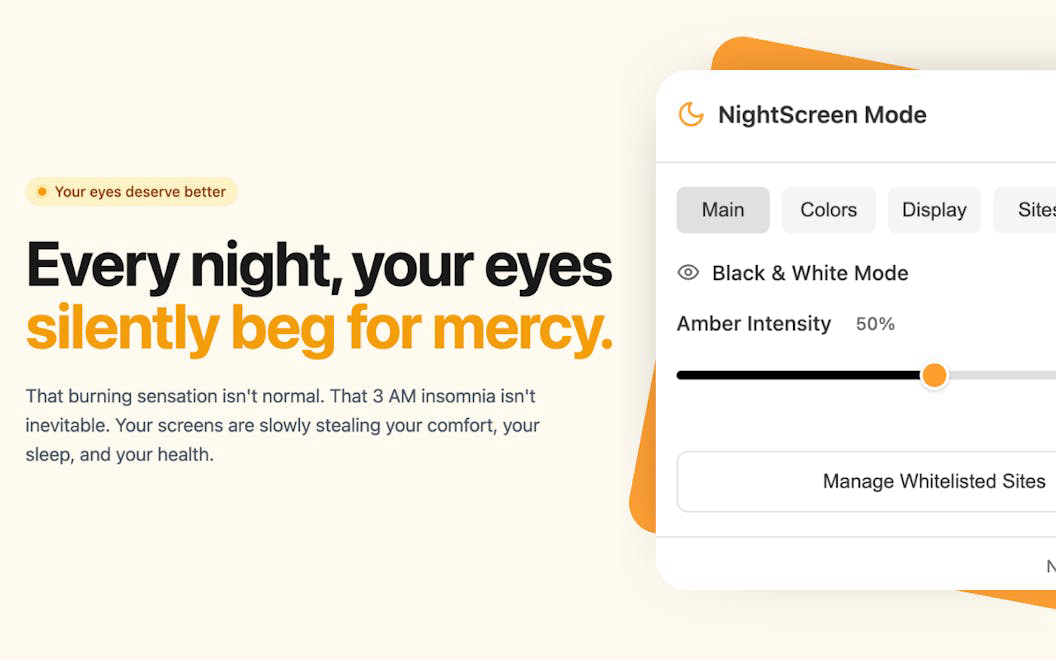



Description
NightScreen Mode is a revolutionary tool designed to adjust display settings for night viewing, providing relief from digital eye strain caused by screens. It features an amber filter that reduces harmful blue light while preserving color accuracy, helping users to sleep better and feel more comfortable during evening screen time.
How to use NightScreen Mode?
Install NightScreen Mode in just 5 seconds, adjust the amber intensity and color presets to your preference, and enjoy a more comfortable viewing experience at night without needing to create an account.
Core features of NightScreen Mode:
1️⃣
Amber filter to reduce blue light
2️⃣
Customizable color presets
3️⃣
Dark mode for any website
4️⃣
Site whitelist functionality
5️⃣
Lifetime updates
Why could be used NightScreen Mode?
| # | Use case | Status | |
|---|---|---|---|
| # 1 | Reduce eye strain during late-night screen use | ✅ | |
| # 2 | Improve sleep quality by minimizing blue light exposure | ✅ | |
| # 3 | Customize screen settings for individual comfort | ✅ | |
Who developed NightScreen Mode?
NightScreen Mode is developed with input from sleep researchers and ophthalmologists, ensuring that it effectively addresses the needs of users suffering from digital eye strain and sleep disturbances caused by screen exposure.
