Network Tools/Toolkit
Test or debug your connection without ads or tracking.
Listed in categories:
TechProductivityiOS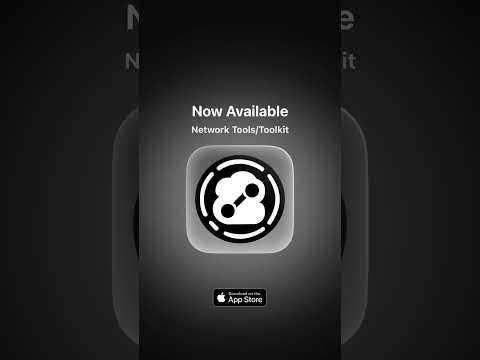



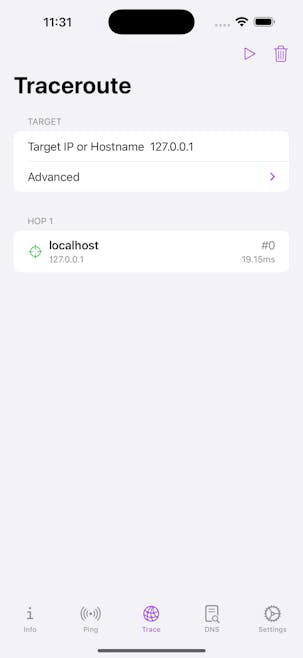
Description
Discover a powerful ad-free network diagnostics toolkit with essential features like Network Information, Ping, Traceroute, and DNS lookup. Designed for both professionals and enthusiasts, this app offers a suite of essential tools to help you diagnose and troubleshoot network issues with ease.
How to use Network Tools/Toolkit?
Simply download the app from the Mac App Store, open it, and select the desired tool (Network Information, Ping, Traceroute, or DNS Lookup) to start diagnosing your network issues.
Core features of Network Tools/Toolkit:
1️⃣
Network Information: Get detailed insights into your network's configuration and status.
2️⃣
Ping: Test the reachability of hosts and measure roundtrip time for messages.
3️⃣
Traceroute: Trace the path packets take to reach their destination and identify any bottlenecks.
4️⃣
DNS Lookup: Resolve domain names to IP addresses and gather DNS records.
Why could be used Network Tools/Toolkit?
| # | Use case | Status | |
|---|---|---|---|
| # 1 | Network administrators can diagnose and troubleshoot network issues efficiently. | ✅ | |
| # 2 | IT professionals can monitor network performance and identify bottlenecks. | ✅ | |
| # 3 | Enthusiasts can explore and understand their network configurations. | ✅ | |
Who developed Network Tools/Toolkit?
Lukas Flling is the developer behind this app, focusing on creating tools that enhance user experience without compromising privacy. He is dedicated to providing powerful utilities that are free from ads and tracking.
