LynxHub
Your All-In-One AI Platform.
Listed in categories:
Artificial IntelligenceGitHubOpen Source

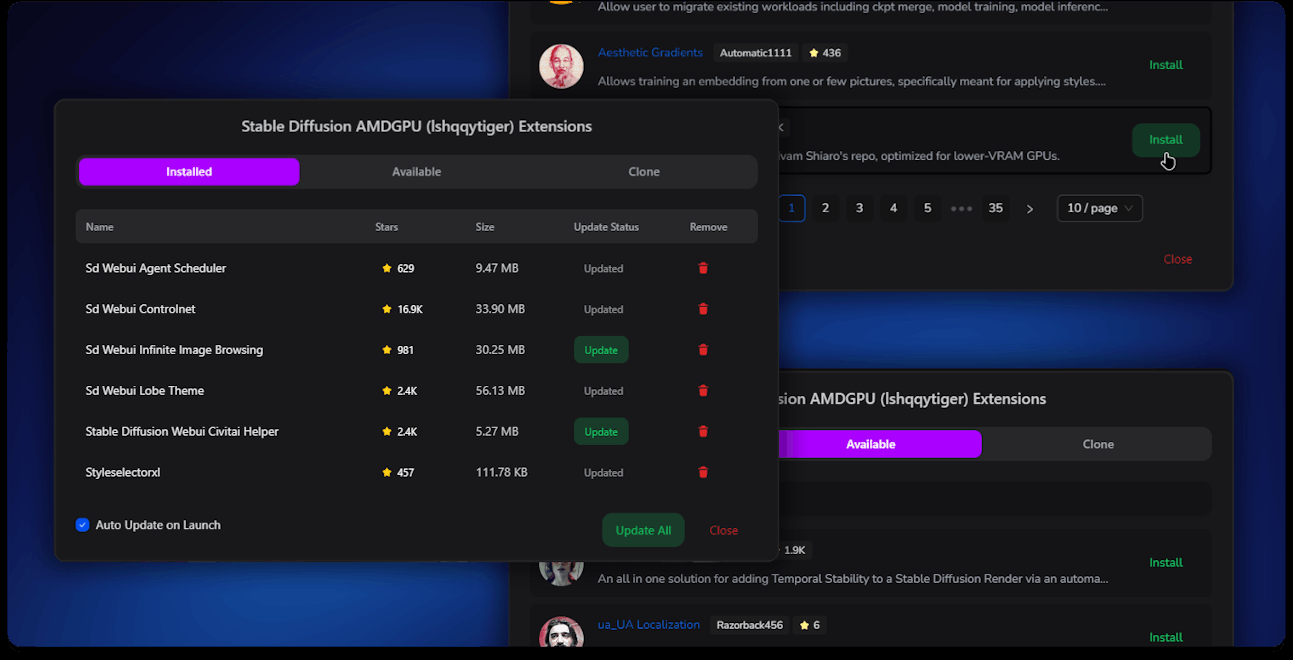

Description
LynxHub is an all-in-one AI platform designed to streamline your AI workflow with a user-friendly and flexible environment. It offers a comprehensive suite of features that enhance the experience of managing and integrating various AI interfaces, making it easier for users to install, configure, and update their preferred AI tools.
How to use LynxHub?
To get started with LynxHub, download the latest version for your platform, install the necessary prerequisites, and launch the application. You can then manage your AI interfaces, customize settings, and integrate extensions as needed.
Core features of LynxHub:
1️⃣
Extensible Architecture for custom extensions
2️⃣
Modular Design for third-party module development
3️⃣
AI Interface Management for installation and updates
4️⃣
Custom Run Commands for executing WebUI
5️⃣
Browser and Terminal Integration for seamless workflow
Why could be used LynxHub?
| # | Use case | Status | |
|---|---|---|---|
| # 1 | Managing multiple AI interfaces in one platform | ✅ | |
| # 2 | Customizing AI workflows with extensions and modules | ✅ | |
| # 3 | Streamlining the installation and update process for AI tools | ✅ | |
Who developed LynxHub?
LynxHub is developed by KindaBrazy, a solo maintainer dedicated to improving the application through community contributions and feedback. The project aims to provide a sustainable and user-friendly AI management solution.
