List Compare
Compare lists online: differences and matches
Listed in categories:
Developer Tools
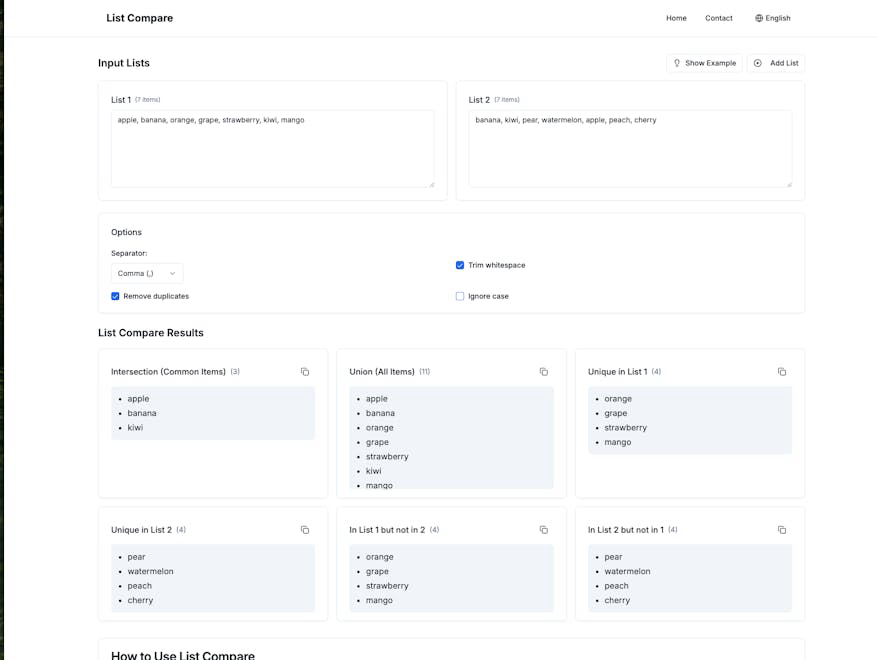
Description
List Compare is a powerful tool that helps you analyze and compare multiple lists of items. Whether you're comparing data sets, analyzing survey results, or just trying to find common elements between different groups, this list compare tool makes it easy.
How to use List Compare?
To use List Compare for diff and match operations, follow these simple steps: 1. Enter Your Lists: Add your items to each list box. You can add more lists by clicking the 'Add List' button. 2. Configure Options: Choose your separator (comma, new line, etc.) and select processing options like trimming whitespace or removing duplicates. 3. View Results: Results are calculated automatically and displayed as cards below, showing different comparisons between your lists. 4. Copy Results: Click the copy button on any result card to copy those items to your clipboard.
Core features of List Compare:
1️⃣
List Intersection: Find common items that appear in all lists
2️⃣
List Union: Combine all unique items from all lists
3️⃣
List Diff: Identify items that appear in one list but not in another
4️⃣
List Unique: Find items that are unique to each list
5️⃣
List Compare Options: Process your data with options like removing duplicates, trimming whitespace, and ignoring case
Why could be used List Compare?
| # | Use case | Status | |
|---|---|---|---|
| # 1 | Comparing survey results to identify common responses | ✅ | |
| # 2 | Analyzing inventory lists to find overlapping items | ✅ | |
| # 3 | Finding unique entries in different datasets for data validation | ✅ | |
Who developed List Compare?
List Compare is developed by a dedicated team focused on providing efficient and user-friendly tools for data analysis and comparison. They prioritize accuracy and performance to meet the needs of users across various industries.
