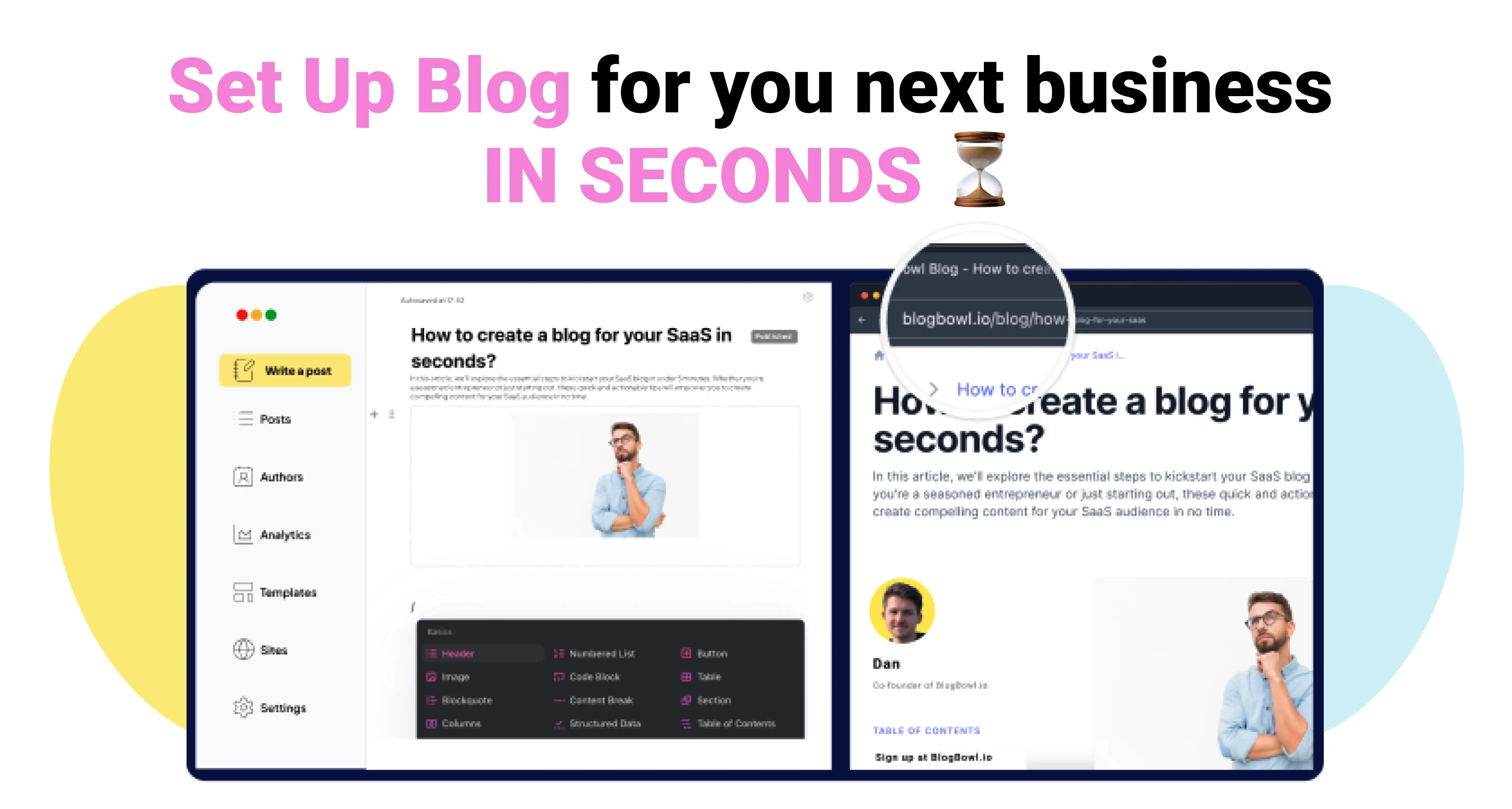KokonutUI
Copy, Paste, Customize.
Listed in categories:
User ExperienceDeveloper ToolsDesign Tools



Description
Kokonut UI is a collection of modern interactive customizable UI components designed for quick and easy integration into applications. Built with Next.js 15 and Tailwind CSS, it offers a variety of components that are ready to use and fully customizable, making it easier to build beautiful interfaces.
How to use KokonutUI?
To use Kokonut UI, simply copy and paste the desired components into your application. You can customize them as needed to fit your design requirements.
Core features of KokonutUI:
1️⃣
Ready to use components
2️⃣
Fully customizable
3️⃣
Built with Next.js 15 and Tailwind CSS
4️⃣
Open source and accessible
5️⃣
Includes a variety of components like buttons, cards, and alerts
Why could be used KokonutUI?
| # | Use case | Status | |
|---|---|---|---|
| # 1 | Building user-friendly web applications | ✅ | |
| # 2 | Creating interactive dashboards | ✅ | |
| # 3 | Designing beautiful landing pages | ✅ | |
Who developed KokonutUI?
Kokonut UI is developed by Dorian Baffier, who is passionate about creating accessible and customizable UI components for developers.