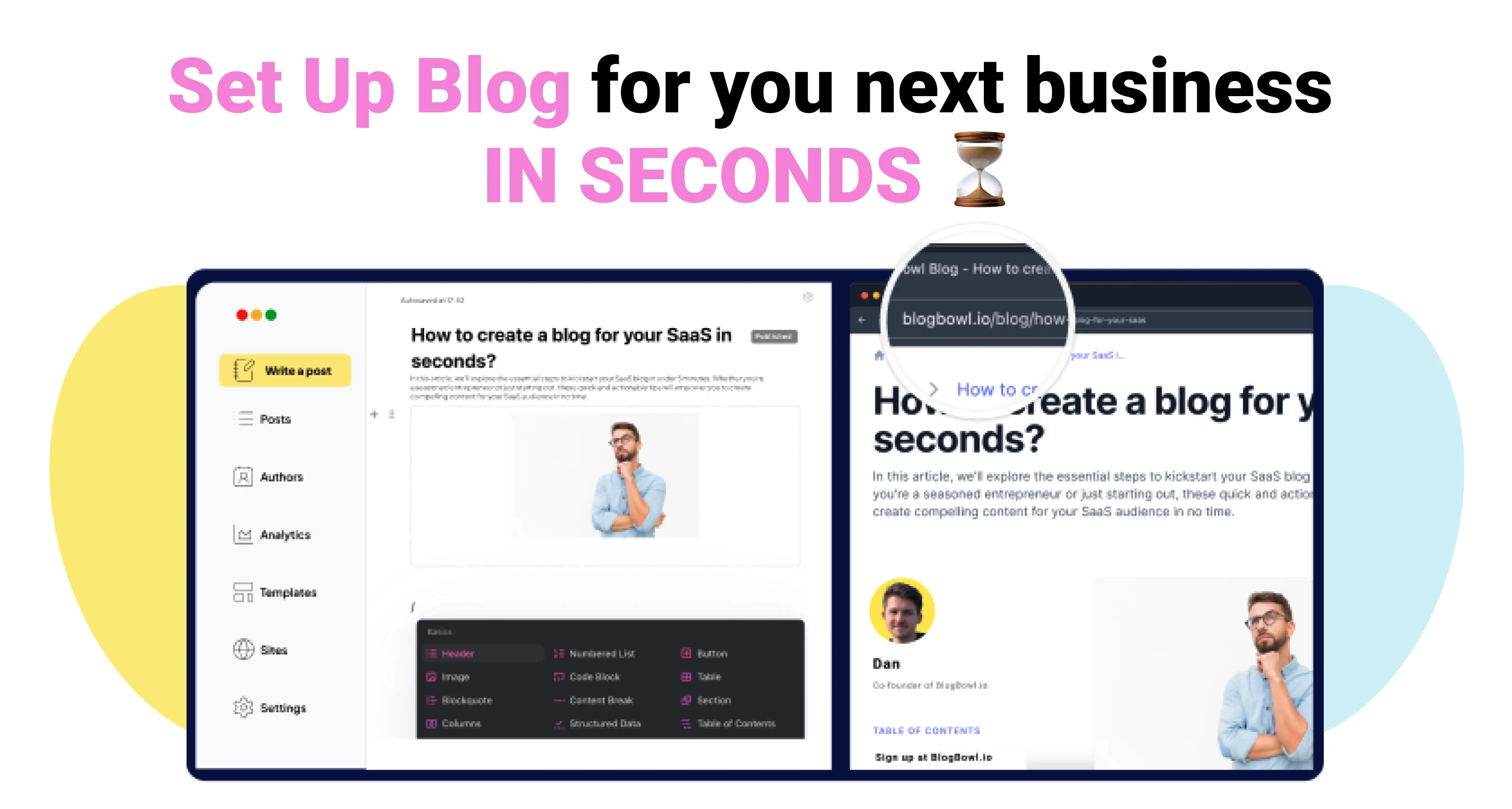Image to excel
Convert images to excel accurately and quickly
Listed in categories:
ProductivityAndroidArtificial Intelligence
Description
Image to Excel is a small AI tool that accurately and quickly converts images containing tables and text into Excel files. It supports recognition of English, Simplified and Traditional Chinese characters, letters, digits, and special characters.
How to use Image to excel?
To use Image to Excel, simply download the app from Google Play or the App Store, upload an image containing a table, and the tool will convert it into an Excel file for you to download.
Core features of Image to excel:
1️⃣
Accurate table recognition
2️⃣
Supports multiple languages
3️⃣
Automatic correction of rotated images
4️⃣
Quick conversion to Excel format
5️⃣
User-friendly interface
Why could be used Image to excel?
| # | Use case | Status | |
|---|---|---|---|
| # 1 | Converting scanned documents into editable Excel files | ✅ | |
| # 2 | Extracting data from images for analysis | ✅ | |
| # 3 | Transcribing tables from photos for record-keeping | ✅ | |
Who developed Image to excel?
The maker of Image to Excel is a dedicated team focused on developing AI tools that enhance productivity and streamline data management tasks.