HitPaw Univd for Mac
Ultimate Video Converter for Mac
Listed in categories:
Design ToolsProductivity
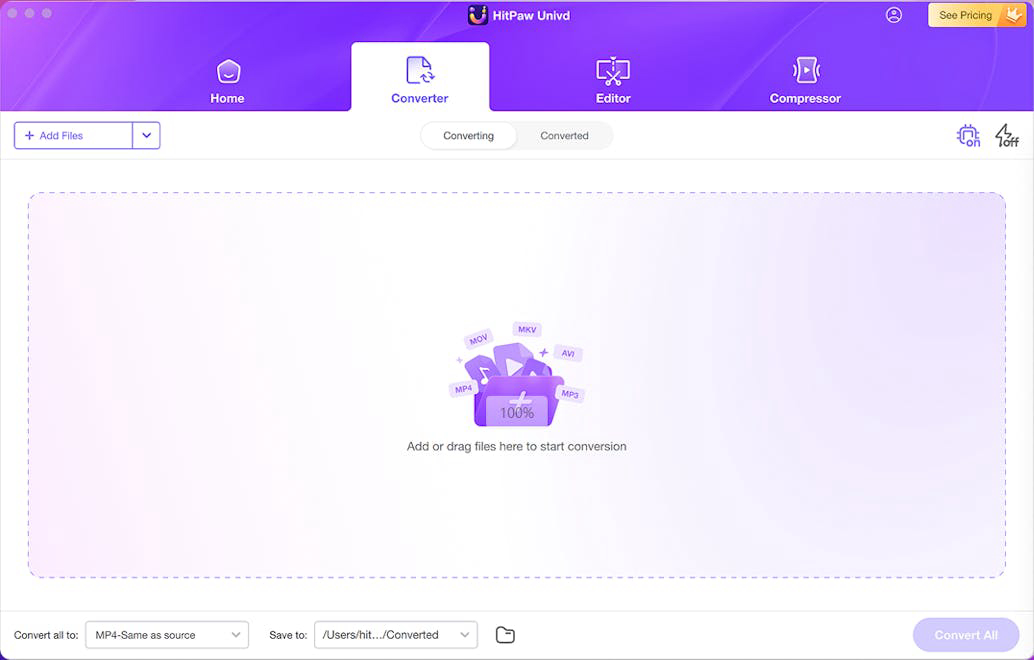


Description
HitPaw Univd for Mac is a versatile multimedia tool that allows users to convert, edit, and compress videos, audio files, DVDs, and images with ease. It features over 20 AI-powered tools, including background removal and noise reduction, making it ideal for creators and professionals alike.
How to use HitPaw Univd for Mac?
To use HitPaw Univd for Mac, simply activate the program, attach your files by dragging and dropping them, select the desired output format and quality, and click the convert button to start the process.
Core features of HitPaw Univd for Mac:
1️⃣
Convert videos, audio, DVDs, and images to over 1000 formats
2️⃣
Batch compress files while maintaining high quality
3️⃣
Comprehensive editing tools including cut, merge, crop, and add filters
4️⃣
AI features like voice-to-text and vocal isolation
5️⃣
Fast DVD converting and burning speeds up to 120 times faster
Why could be used HitPaw Univd for Mac?
| # | Use case | Status | |
|---|---|---|---|
| # 1 | Converting iMovie videos to MP4 format | ✅ | |
| # 2 | Compressing large video files for easier sharing | ✅ | |
| # 3 | Editing videos with advanced features like AI face blur and stabilization | ✅ | |
Who developed HitPaw Univd for Mac?
HitPaw is a software development company focused on creating innovative multimedia tools that enhance the user experience for video and audio processing. They are dedicated to providing high-quality solutions for both casual users and professionals.
