Highlights.Email
Export Kobo Highlights via Email
Listed in categories:
eBook ReaderProductivityEmail

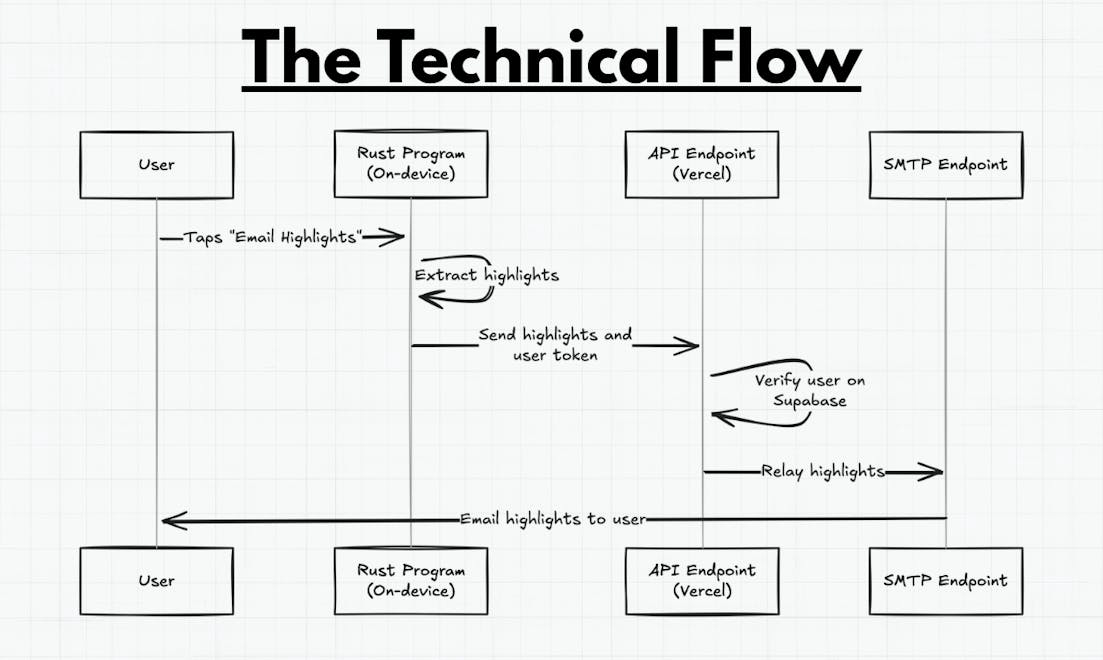



Description
Kobo Highlights is a tool that allows users to export their book highlights directly from their Kobo e-reader to their email inbox. With a simple installation process, users can easily access and manage their highlights, making it a convenient solution for avid readers who want to keep track of their favorite passages.
How to use Highlights.Email?
To use Kobo Highlights, create an account with your email, install the package on your Kobo by connecting it to your computer, and reboot your device. Then, tap on 'Email Highlights' from the NickelMenu to receive your highlights in your inbox.
Core features of Highlights.Email:
1️⃣
Export highlights instantly to email
2️⃣
Connect Kobo to computer for installation
3️⃣
Receive highlights in a well-formatted email
4️⃣
Single tap export for last book highlights
5️⃣
No storage of personal book highlights
Why could be used Highlights.Email?
| # | Use case | Status | |
|---|---|---|---|
| # 1 | Readers who want to keep track of their favorite book passages | ✅ | |
| # 2 | Users looking to share their highlights via email | ✅ | |
| # 3 | Individuals wanting to organize their reading notes | ✅ | |
Who developed Highlights.Email?
Kavith is the solo developer behind Kobo Highlights, dedicated to improving the tool and providing support to users. He is open to feedback and suggestions to enhance the app's functionality.
