Google Docs SplitView
Open Docs, Sheets & Slides side-by-side in a single tab
Listed in categories:
GitHubProductivityChrome Extensions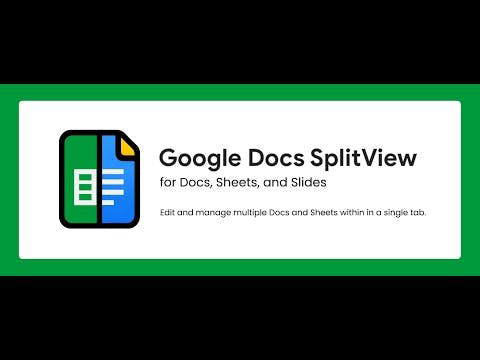
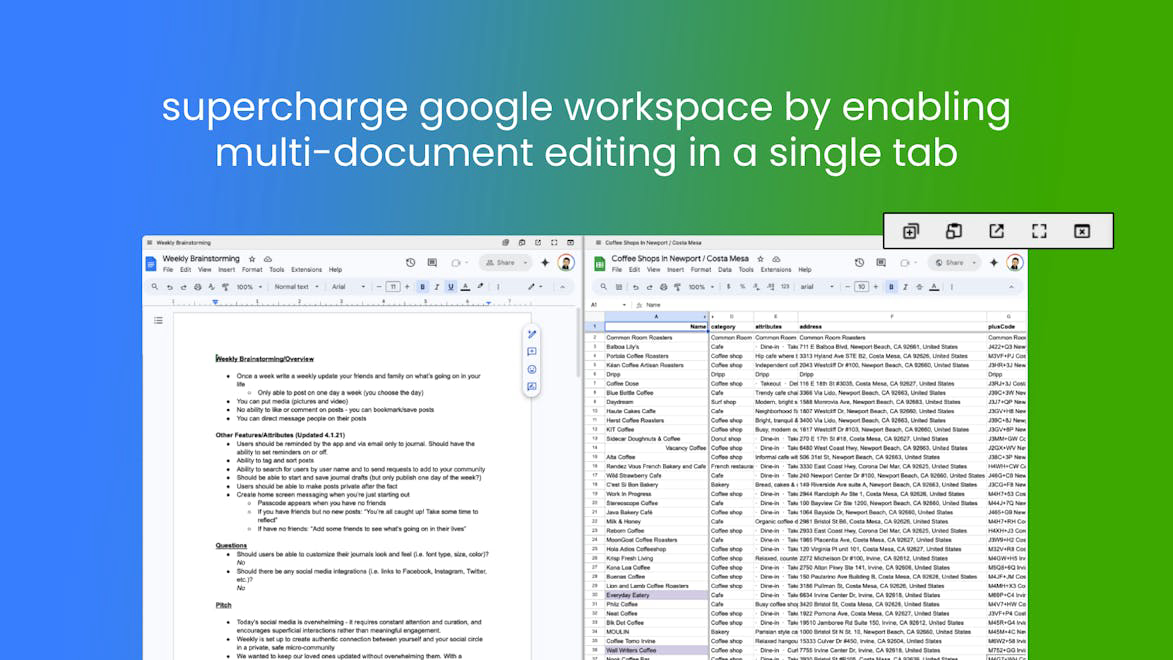
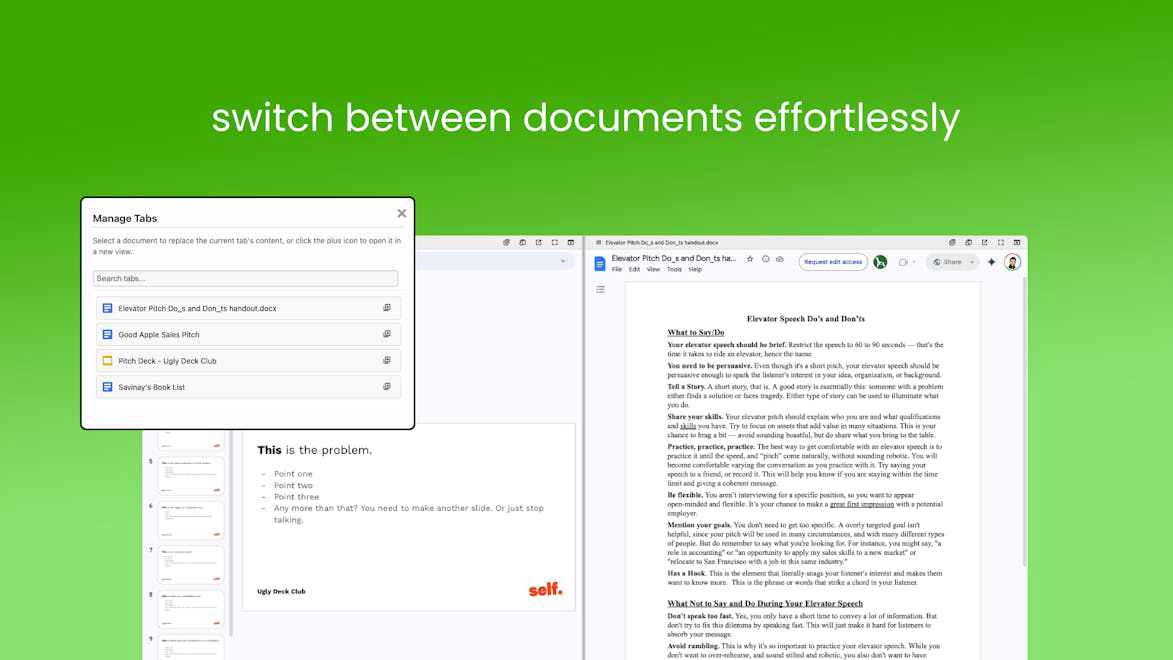
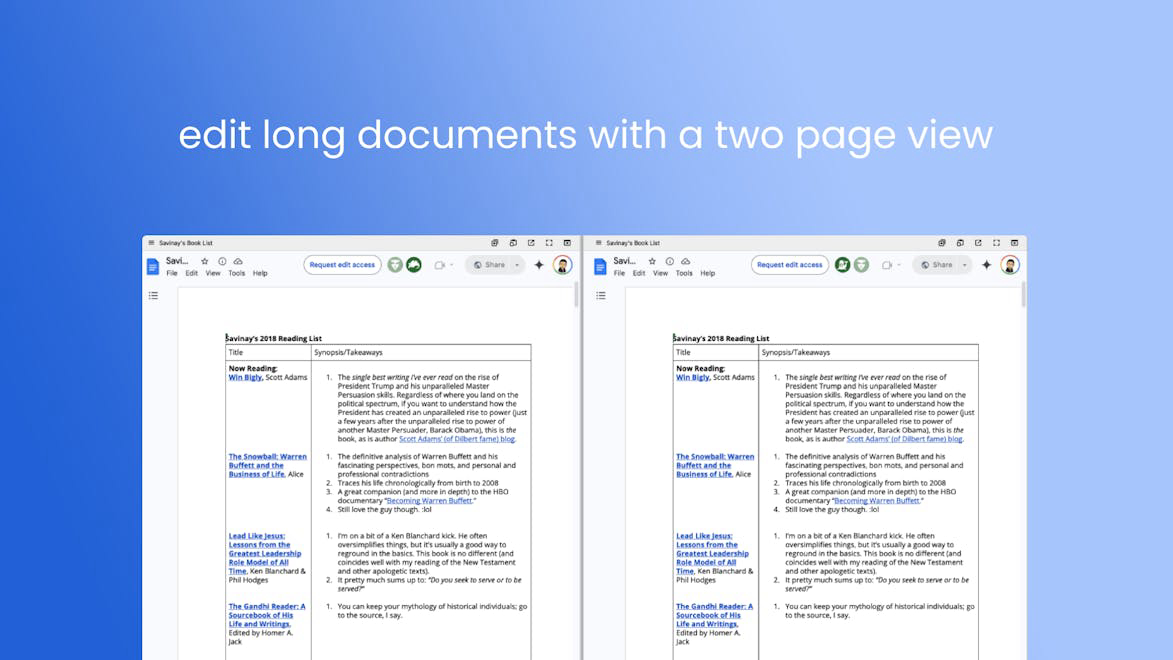
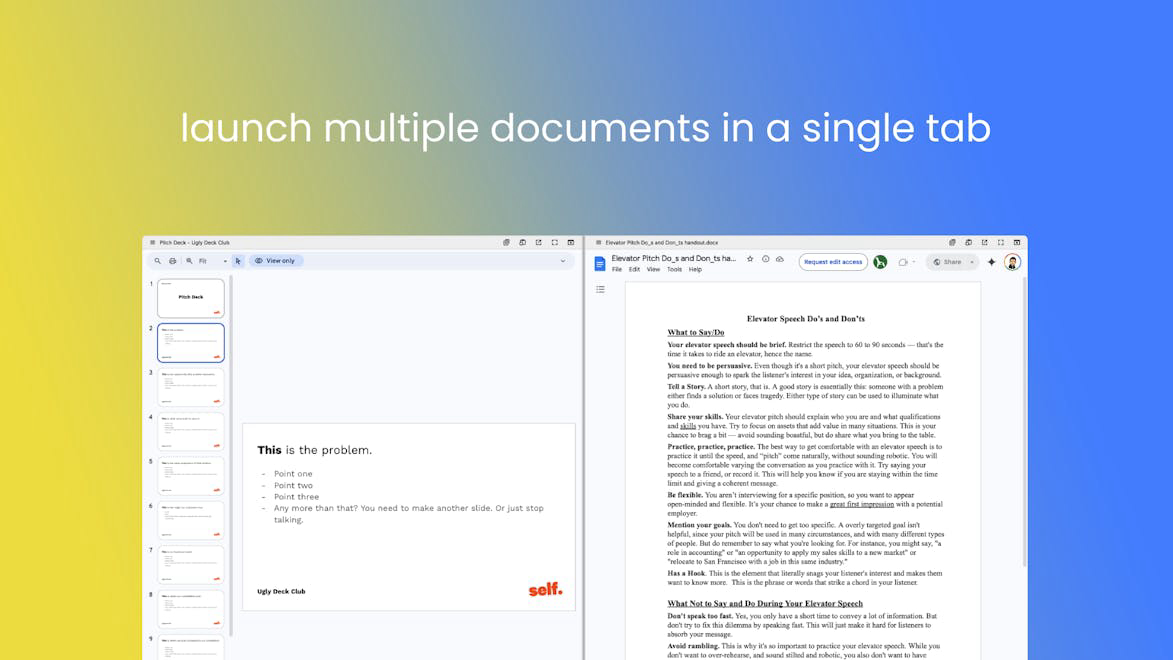
Description
Google Docs SplitView is the ultimate Chrome extension designed for efficient document management. It allows users to open multiple Google Docs, Sheets, or Slides side-by-side within the same browser tab, enabling unparalleled multitasking efficiency. With features like fullscreen mode, custom split sizing, dynamic document switching, drag-and-drop window swapping, and flexible frame management, users can streamline their workflow and boost productivity.
How to use Google Docs SplitView?
To use Google Docs SplitView, simply install the Chrome extension from the Chrome Web Store. Once installed, open your Google Docs, Sheets, or Slides and enable the SplitView feature to view multiple documents side-by-side. Customize your workspace, switch between documents seamlessly, and enjoy a more organized document management experience.
Core features of Google Docs SplitView:
1️⃣
Side-by-Side SplitView
2️⃣
Fullscreen & Custom Split Sizing
3️⃣
Dynamic Document Switching
4️⃣
Drag-and-Drop Window Swapping
5️⃣
Flexible Frame Management
Why could be used Google Docs SplitView?
| # | Use case | Status | |
|---|---|---|---|
| # 1 | Efficient document management | ✅ | |
| # 2 | Multitasking while working on multiple documents | ✅ | |
| # 3 | Streamlined workflow for professionals and students | ✅ | |
Who developed Google Docs SplitView?
Insight Foundry is the developer behind Google Docs SplitView, dedicated to creating tools that enhance productivity and efficiency for users. With a focus on streamlining document management tasks, Insight Foundry aims to provide innovative solutions for professionals and students alike.
