Gblock
Block email tracking in Gmail
Listed in categories:
EmailPrivacyChrome Extensions



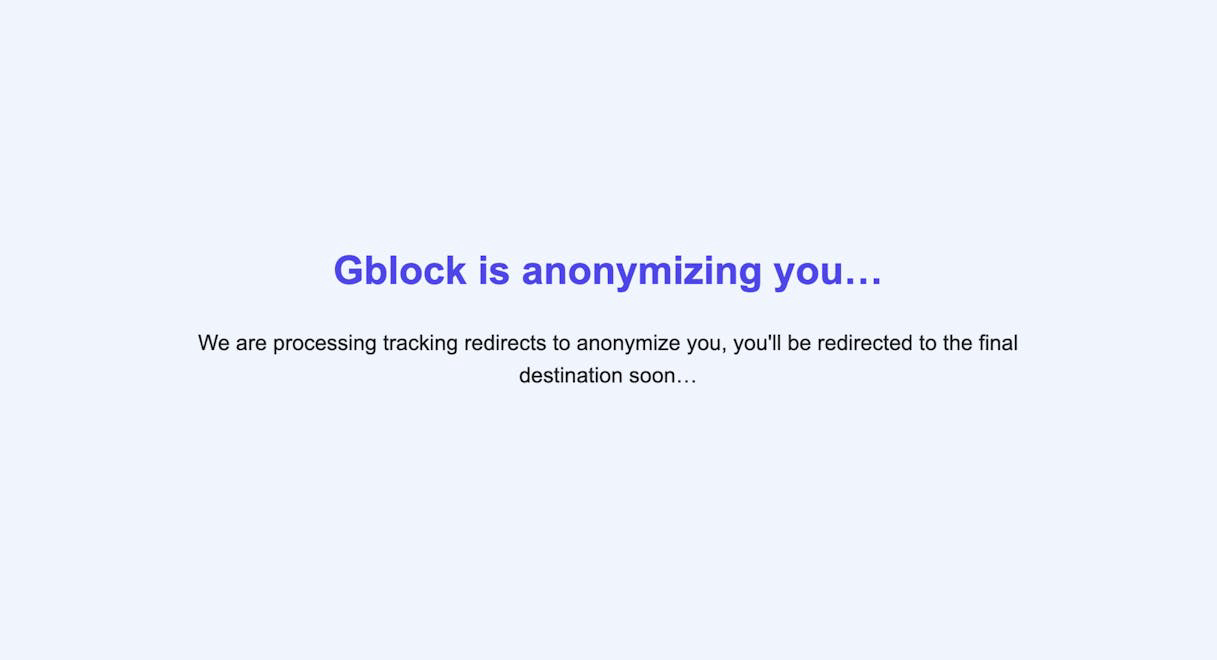
Description
Gblock is a Chrome extension designed to protect your privacy in Gmail by blocking email senders from tracking you. It effectively prevents spy pixels and tracking links from revealing your personal information, ensuring a secure email experience.
How to use Gblock?
To use Gblock, simply install the Chrome extension and it will automatically start blocking tracking pixels and links in your Gmail. You can customize settings to suit your privacy needs.
Core features of Gblock:
1️⃣
Spy Pixel Protection
2️⃣
Tracking Links Protection
3️⃣
Automated Tracker Detection
4️⃣
Proxy Server Anonymization
5️⃣
Real-time Tracker Analysis
Why could be used Gblock?
| # | Use case | Status | |
|---|---|---|---|
| # 1 | Protecting personal privacy while using Gmail | ✅ | |
| # 2 | Preventing unwanted tracking from email marketing campaigns | ✅ | |
| # 3 | Ensuring secure communication without revealing personal information | ✅ | |
Who developed Gblock?
Gblock is developed by Jacopo Beschi, based in Montichiari, Italy. The team is dedicated to enhancing online privacy and security for users, particularly in email communications.
