Folder Preview
Quick Look Folders & ZIP Files on macOS
Listed in categories:
Mac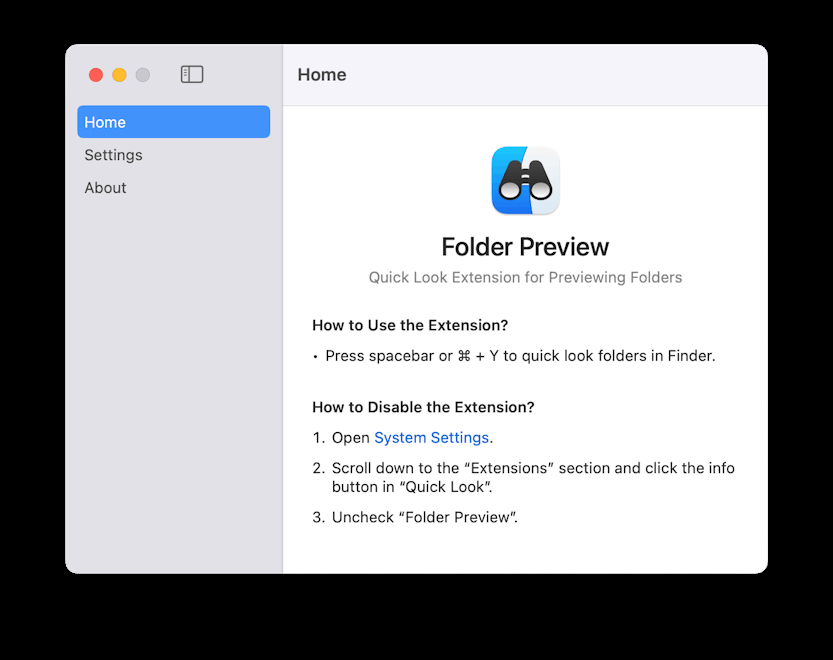

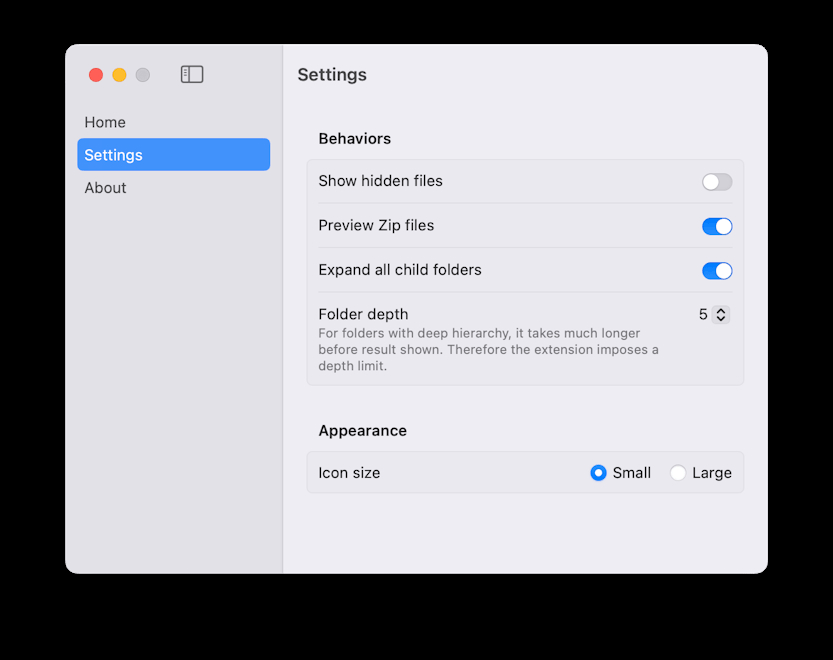
Description
Quick Look extension for folders that enhances the user experience by providing a familiar interface similar to Finder.
How to use Folder Preview?
Download and install the Quick Look extension, then simply select a folder and press the spacebar to preview its contents.
Core features of Folder Preview:
1️⃣
Preview folders quickly
2️⃣
User-friendly interface
3️⃣
Free to download and use
4️⃣
Enhances productivity
5️⃣
Compatible with various file types
Why could be used Folder Preview?
| # | Use case | Status | |
|---|---|---|---|
| # 1 | Quickly view folder contents without opening them | ✅ | |
| # 2 | Improve workflow efficiency for file management | ✅ | |
| # 3 | Easily access and organize files | ✅ | |
Who developed Folder Preview?
Anybox Ltd is a software development company focused on creating tools that enhance user productivity and streamline file management processes.
