DVDneXtCOPY
Copy, rip, burn dvd/blu-ray disc, iso and folder on windows
Listed in categories:
Tech
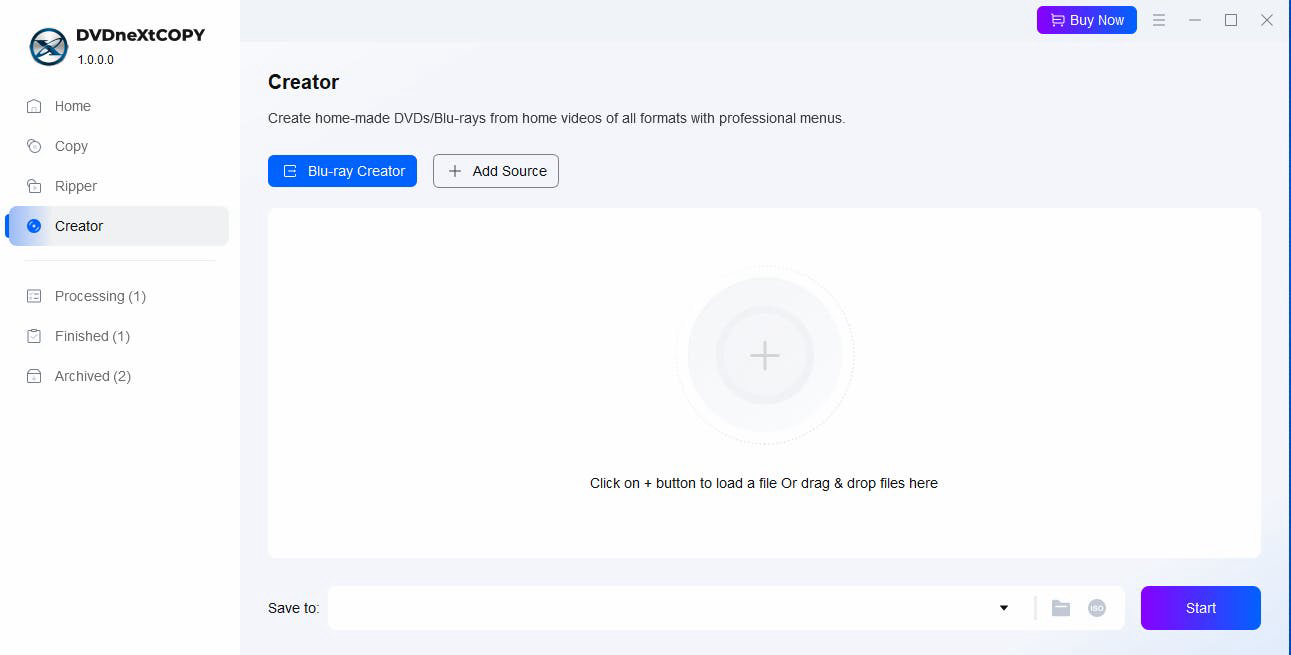

Description
DVDneXtCOPY is your one-stop solution for all DVD and Blu-ray needs, offering a range of tools for disc ripping, copying, and authoring with advanced features and GPU-accelerated speed.
How to use DVDneXtCOPY?
To use DVDneXtCOPY, simply install the software, select the disc you want to rip or copy, choose your desired output format or settings, and start the process. The software will guide you through each step for optimal results.
Core features of DVDneXtCOPY:
1️⃣
Disc Ripping Solutions: Convert DVD and Blu-ray discs to any digital format with GPU-accelerated speed.
2️⃣
Disc Copying Solutions: Lossless backup of DVD and Blu-ray with high-quality compression and multiple copy modes.
3️⃣
Disc Authoring Solutions: Create professional-quality DVD and Blu-ray discs, ISOs, or folders from any video format.
4️⃣
Customizable DVD Menus: Edit menu templates to suit any occasion for your DVDs.
5️⃣
Advanced Decryption: Easily copy discs with advanced decryption technology.
Why could be used DVDneXtCOPY?
| # | Use case | Status | |
|---|---|---|---|
| # 1 | Ripping entire series of Blu-ray to hard drive for easy access and playback. | ✅ | |
| # 2 | Creating professional-quality DVDs for special occasions. | ✅ | |
| # 3 | Backing up personal DVD and Blu-ray collections to prevent loss. | ✅ | |
Who developed DVDneXtCOPY?
DVDneXtCOPY is developed by a dedicated team focused on providing high-quality solutions for DVD and Blu-ray management, ensuring users have the best tools for their media needs.
