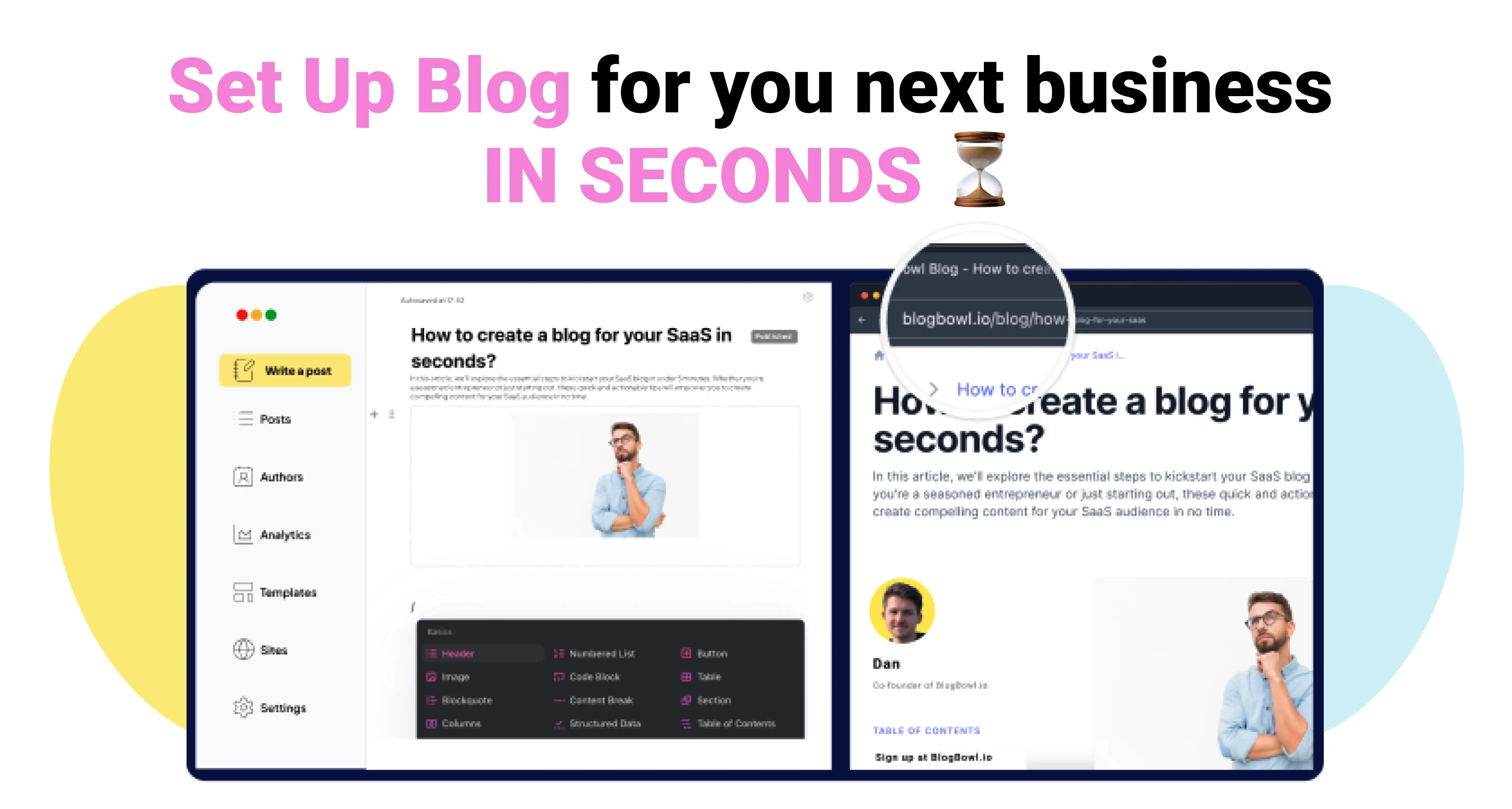Droplette
Smart AI-Powered Color Palette Generator for Figma
Listed in categories:
Artificial IntelligenceDesign ToolsTech




Description
Droplette is an AI tool designed to enhance designers' workflows by creating color palettes in Figma and FigJam based on their color styles. It simplifies the process of palette creation, allowing designers to focus on their creativity while ensuring brand consistency.
How to use Droplette?
To use Droplette, simply select the colors you want to work with or connect your existing styles. Choose frames from your design, and Droplette will extract the colors to create unique palettes. You can adjust the palettes as needed and iterate on your designs with AI suggestions.
Core features of Droplette:
1️⃣
Simple setup for color selection
2️⃣
Automatic color extraction from frames
3️⃣
Syncing with existing color styles
4️⃣
Easy adjustments to generated palettes
5️⃣
Iterative palette creation with AI suggestions
Why could be used Droplette?
| # | Use case | Status | |
|---|---|---|---|
| # 1 | Designers creating color palettes for projects | ✅ | |
| # 2 | Teams maintaining brand consistency in design | ✅ | |
| # 3 | Individuals experimenting with color combinations for creative projects | ✅ | |
Who developed Droplette?
Droplette is crafted by Relay, a team dedicated to creating innovative tools for designers that enhance productivity and creativity in design workflows.