DriveEditor
Edit your short-form videos directly on Google Drive
Listed in categories:
Chrome ExtensionsVideoSocial Media



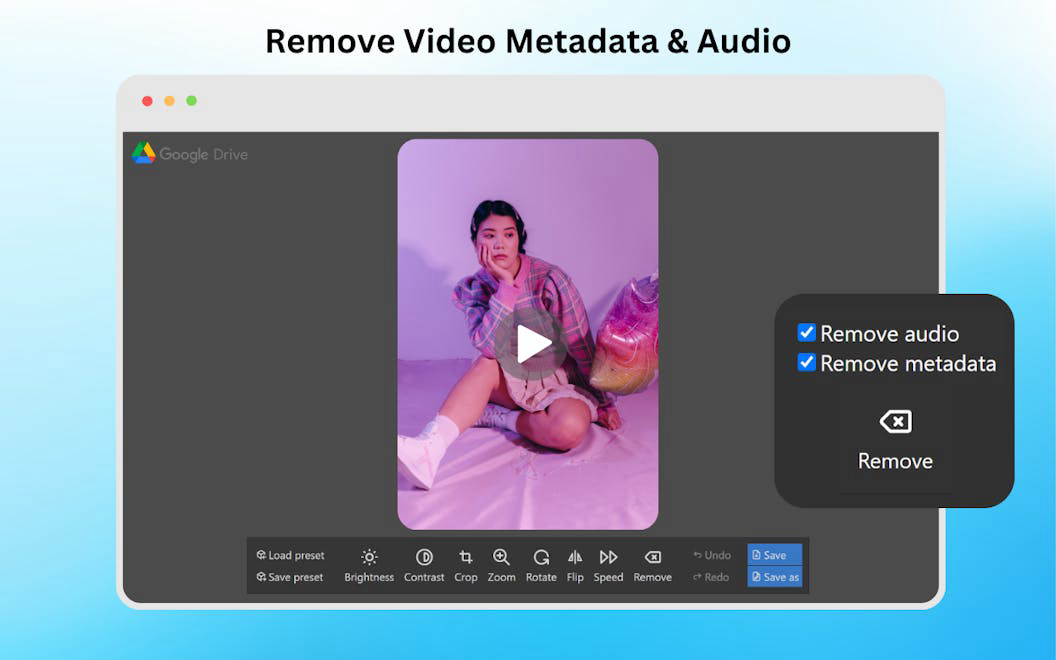
Description
Google Drive Video Editor is a Chrome extension that allows users to edit videos directly on Google Drive without any watermarks. It offers a range of editing features and is designed for video editors, marketers, and content creators who want to enhance their videos efficiently.
How to use DriveEditor?
To edit a video, open it on Google Drive, click 'Edit Video', and use the available editing tools to make your adjustments. You can also copy and paste editing presets to speed up your workflow.
Core features of DriveEditor:
1️⃣
Edit videos directly on Google Drive
2️⃣
Remove hidden video metadata
3️⃣
Apply editing presets to multiple videos
4️⃣
Supports various video editing features like brightness, contrast, crop, zoom, rotate, and speed adjustments
5️⃣
Works with shared Google Drive folders
Why could be used DriveEditor?
| # | Use case | Status | |
|---|---|---|---|
| # 1 | Reposters can edit videos to avoid shadowbans and increase visibility | ✅ | |
| # 2 | Freelance video editors can enhance short-form videos or ads for better engagement | ✅ | |
| # 3 | Social media marketers can collaborate with clients or teams directly on Google Drive for efficient editing | ✅ | |
Who developed DriveEditor?
The Google Drive Video Editor is developed by a team of video editing professionals who aim to provide a seamless editing experience directly within Google Drive, ensuring user privacy and data security.
