Docx.js Editor
Browser-based code editor for docx.js with live preview
Listed in categories:
GitHubDeveloper ToolsOpen Source


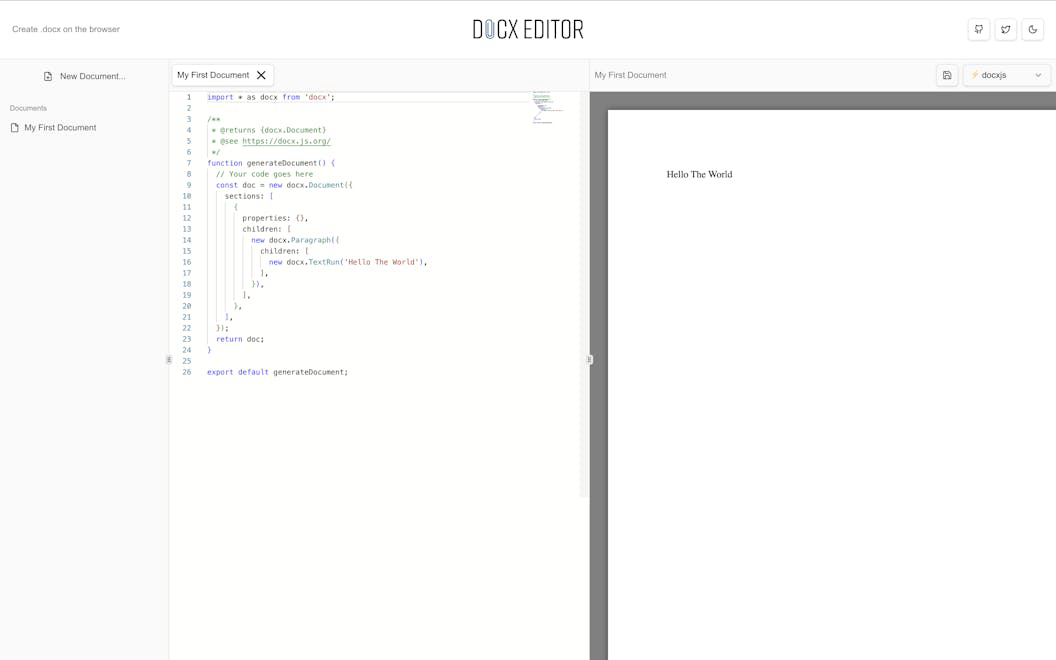




Description
A browser-based client-side editor that allows users to create and preview Word documents (docx files) using the JavaScript library Docxjs. This tool provides a live preview feature, making it easy to see changes in real-time as you edit your documents.
How to use Docx.js Editor?
To use the editor, simply open the browser-based application, start creating your document using the provided tools, and see the live preview as you make changes. Once finished, you can download the document in the docx format.
Core features of Docx.js Editor:
1️⃣
Create Word documents (docx) directly in the browser
2️⃣
Live preview of documents while editing
3️⃣
Utilizes the JavaScript library Docxjs for document generation
4️⃣
User-friendly interface for document editing
5️⃣
Supports various formatting options for text and images
Why could be used Docx.js Editor?
| # | Use case | Status | |
|---|---|---|---|
| # 1 | Creating reports and documents on-the-go without needing desktop software | ✅ | |
| # 2 | Collaborating on documents in real-time with team members | ✅ | |
| # 3 | Generating templates for recurring document types such as invoices or letters | ✅ | |
Who developed Docx.js Editor?
The maker of this product is a developer or team that has created a JavaScript library called Docxjs, which facilitates the generation of Word documents in a web environment. They support the project on GitHub, allowing for community contributions and improvements.
