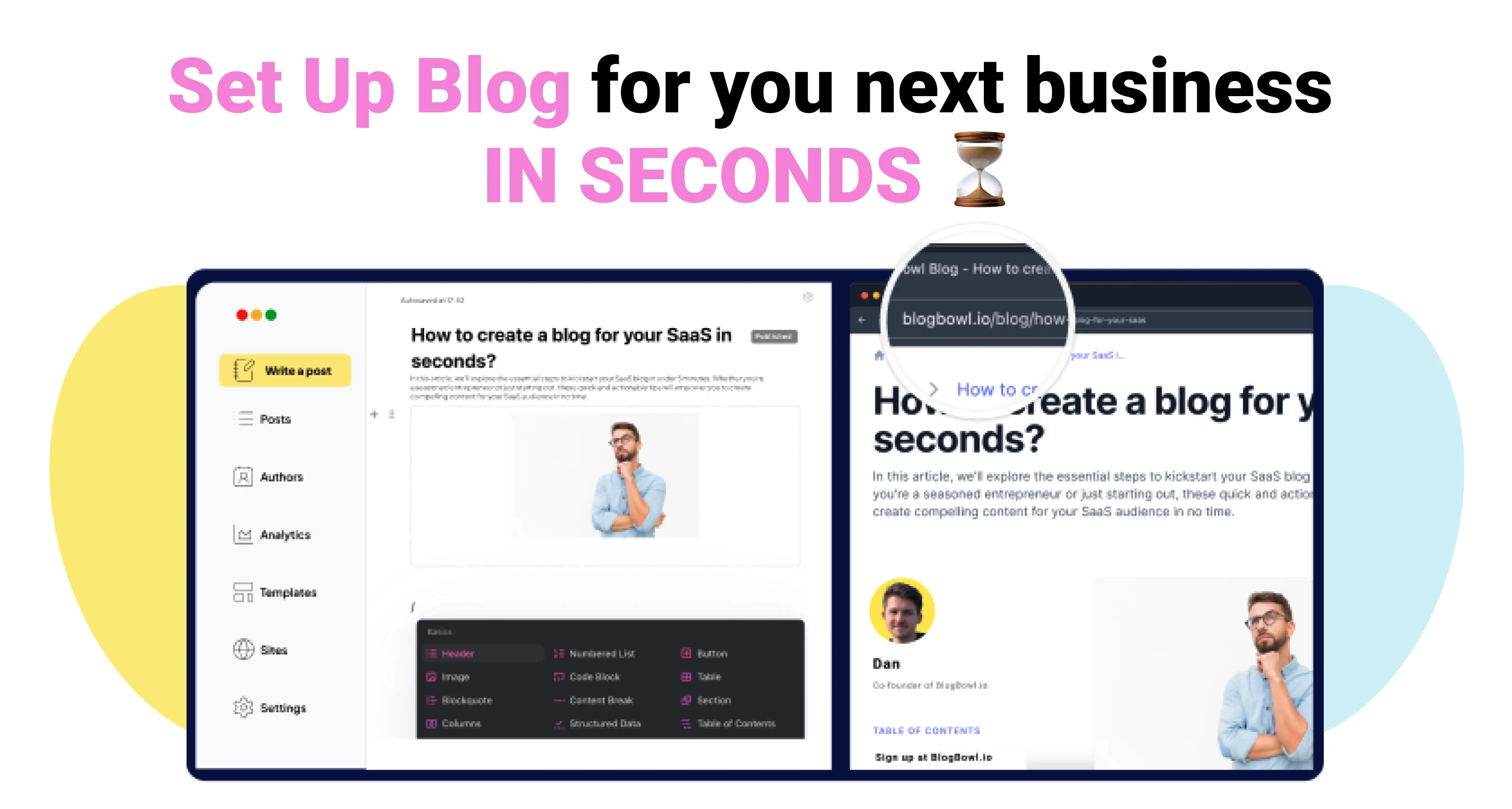DocuHop
Link multiple Google Drive files
Listed in categories:
User ExperienceProductivityTech

Description
DocuHop is an addon that streamlines your workflow by connecting all your relevant Google Drive items in one place. It helps you attach multiple Google Drive items to your main working document, see all connected documents at a glance, and open linked items with a single click. DocuHop enhances organization, navigation, and focus, making it perfect for research projects, project proposals, and presentations.
How to use DocuHop?
To use DocuHop, simply install the addon and start attaching multiple Google Drive items to your main working document. View all connected documents easily and open them with a single click. Stay organized, navigate faster, and enhance your focus with DocuHop.
Core features of DocuHop:
1️⃣
Connect multiple Google Drive items to a main document
2️⃣
View all connected documents in a clear list or thumbnail view
3️⃣
Open linked Google Drive items with a single click
4️⃣
Organize related Google Drive items for easy access
5️⃣
Boost productivity with improved workflow
Why could be used DocuHop?
| # | Use case | Status | |
|---|---|---|---|
| # 1 | Research projects with multiple sources | ✅ | |
| # 2 | Project proposals with reference materials | ✅ | |
| # 3 | Presentations with linked data sheets, reports, PDFs, and images | ✅ | |
Who developed DocuHop?
DocuHop is developed by an innovative team dedicated to improving workflow efficiency and connectivity for Google Drive users.