deck.support
makes it easy to create & edit professional-grade slides
Listed in categories:
ProductivityAnalyticsDesign Tools

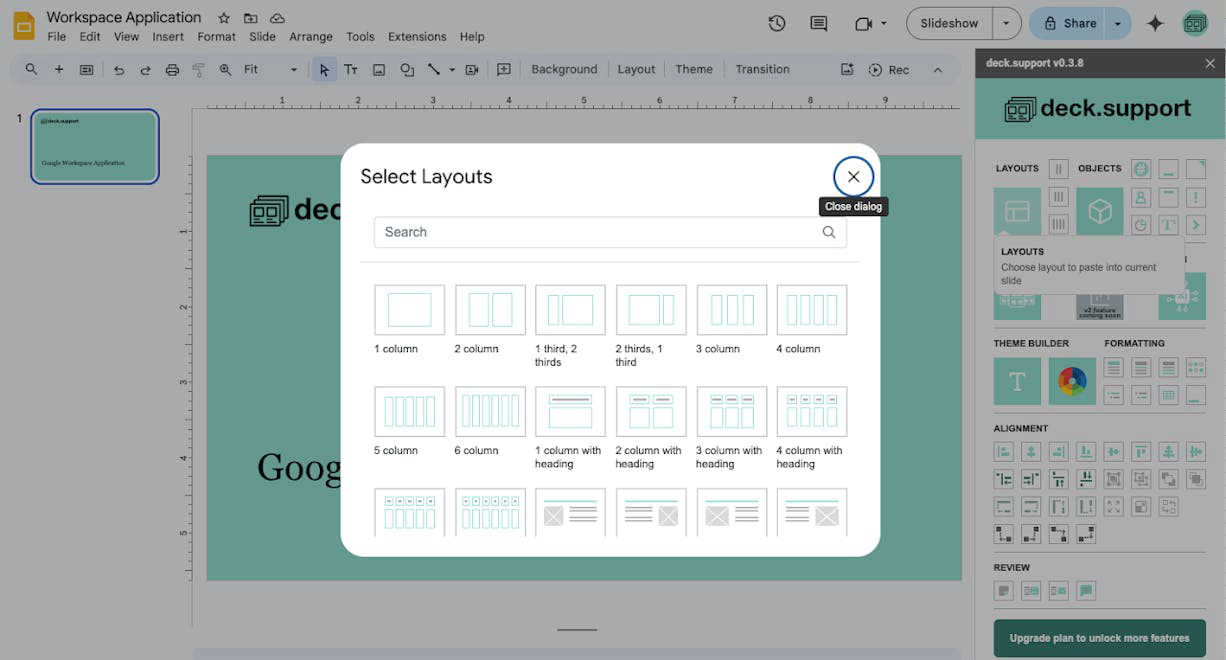


Description
decksupport makes it easy to create and edit professional-grade presentations directly in Google Slides, bringing MBB consulting-level efficiency to every deck. Whether you're working independently on a weekly update or collaborating on a high-stakes presentation, decksupport is designed to make your workflow faster, easier, and more professional.
How to use deck.support?
To use decksupport, install the app in Google Slides, choose from a variety of templates, and utilize the AI-powered tools to enhance your presentations. You can easily insert reusable elements and get real-time suggestions to refine your messaging.
Core features of deck.support:
1️⃣
Professional-grade tools for creating presentations
2️⃣
Access to a library of consulting-grade templates
3️⃣
Smart libraries for reusable layouts and visual elements
4️⃣
AI-powered slide review for real-time suggestions
5️⃣
Advanced charting features coming soon
Why could be used deck.support?
| # | Use case | Status | |
|---|---|---|---|
| # 1 | Creating weekly updates for team meetings | ✅ | |
| # 2 | Collaborating on high-stakes presentations | ✅ | |
| # 3 | Designing professional-grade presentations for client pitches | ✅ | |
Who developed deck.support?
decksupport is developed by a team focused on enhancing productivity and presentation quality for users of Google Slides, aiming to bring professional-grade tools to everyday users.
