Countdown PRO
Widgets on Steroids: Time's Command Center for macOS Pros
Listed in categories:
Time TrackingRemote WorkStanding Desks



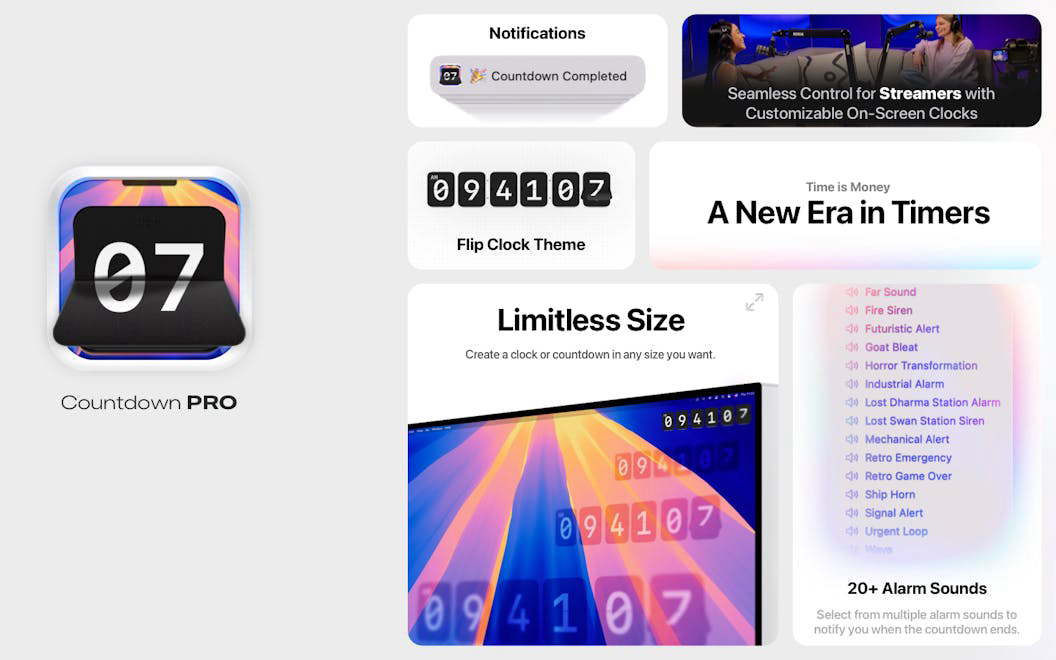


Description
Countdown Pro is a stylish flip digital clock app designed for macOS that offers full customization, alarm sounds, and more. Ideal for holiday countdowns, streamers, and professionals, it integrates seamlessly with Zoom and Keynote. This premium live wallpaper timer helps users stay focused and on track by providing a visible countdown for deadlines, holidays, exams, and projects. With stunning visual themes and an intuitive interface, Countdown Pro enhances your desktop experience while keeping you organized and productive.
How to use Countdown PRO?
To use Countdown Pro, download and install the app from the Mac App Store. Customize your digital clocks and timers according to your preferences, set alarms, and position them on your desktop or lock screen. Use the app to track important dates and deadlines while enjoying the stunning visual themes and features it offers.
Core features of Countdown PRO:
1️⃣
Customizable digital clocks and widgets of any size
2️⃣
Dynamic live wallpaper and screensaver options
3️⃣
Flexible display options with multi-display support
4️⃣
Customizable notifications and alerts
5️⃣
Always-on-top functionality for timers
Why could be used Countdown PRO?
| # | Use case | Status | |
|---|---|---|---|
| # 1 | Tracking holidays, exams, and project deadlines | ✅ | |
| # 2 | Managing time during Zoom meetings and presentations | ✅ | |
| # 3 | Enhancing productivity with Pomodoro focus sessions | ✅ | |
Who developed Countdown PRO?
Metromedya Digital Ad Agency is the developer behind Countdown Pro, specializing in creating innovative digital solutions and applications that enhance productivity and user experience. They focus on delivering high-quality software tailored to meet the needs of their users.
