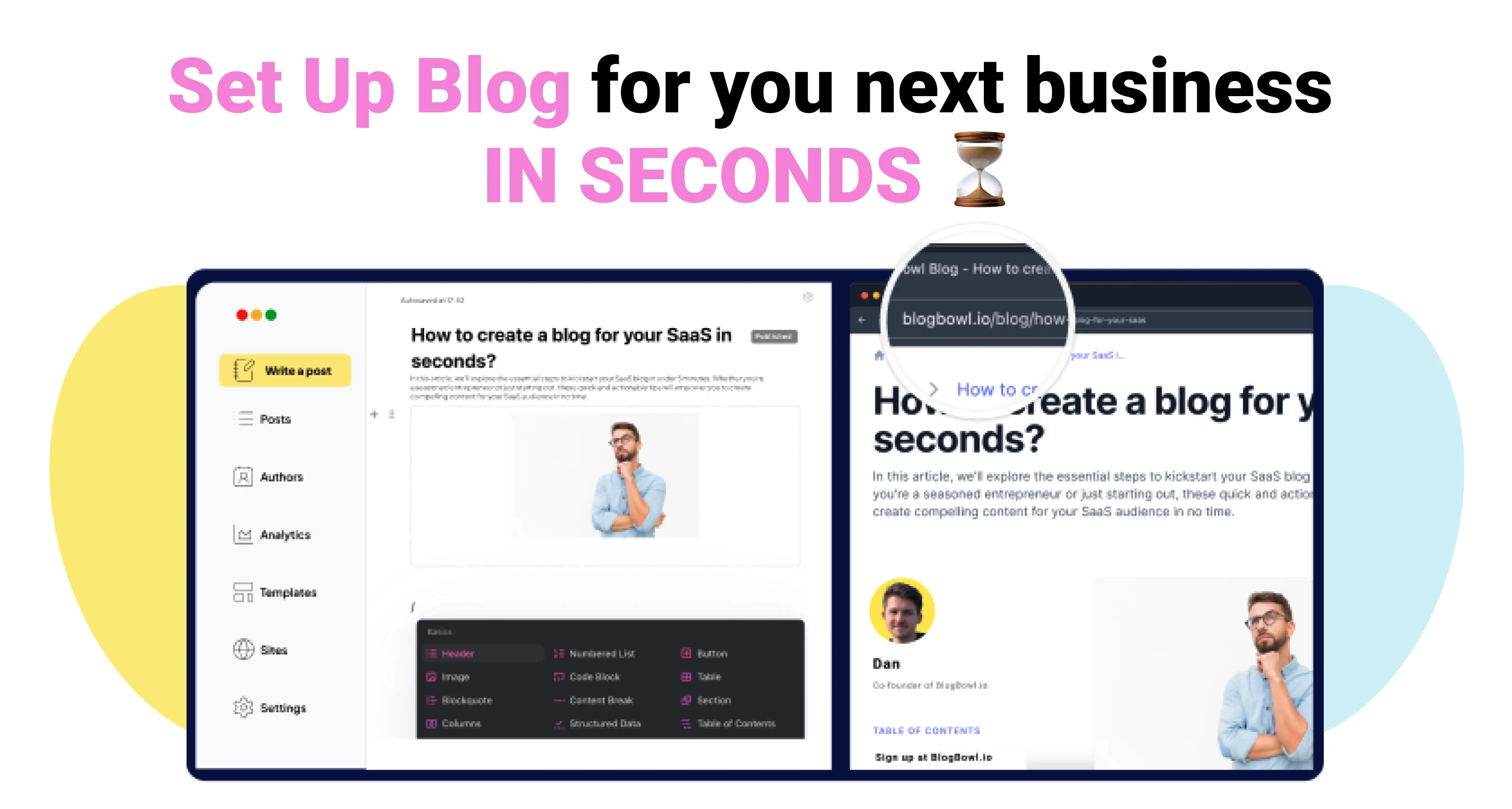Codia AI Design
Screenshot to editable Figma design
Listed in categories:
Artificial IntelligenceDesign ToolsProductivity





Description
Codia AI is pioneering the fusion of artificial intelligence with design and coding, transforming the creative and development processes. Our mission is to empower designers, developers, and businesses by automating and enhancing the creative workflow through advanced AI technologies.
How to use Codia AI Design?
Users can upload screenshots, images, or PDFs to Codia AI, which will then convert them into editable Figma designs or functional code. The process is streamlined and user-friendly, allowing for quick transformations with minimal effort.
Core features of Codia AI Design:
1️⃣
Screenshot to Figma: Convert screenshots into editable Figma UI designs instantly.
2️⃣
Design to Code: Transform Figma designs into functional code, speeding up development.
3️⃣
Prompt to UI: Create responsive website UIs in Figma from simple prompts.
4️⃣
Image to SVG: Convert images into sharp, scalable vector graphics using AI.
5️⃣
PDF to Figma: Turn PDF files into editable Figma designs rapidly and precisely.
Why could be used Codia AI Design?
| # | Use case | Status | |
|---|---|---|---|
| # 1 | Designers can quickly convert sketches or screenshots into professional Figma designs. | ✅ | |
| # 2 | Developers can transform Figma designs into production-ready code efficiently. | ✅ | |
| # 3 | Businesses can streamline their design processes by converting PDFs and images into editable formats. | ✅ | |
Who developed Codia AI Design?
Codia AI is a company specializing in AI-driven design and development solutions, dedicated to enhancing creativity and productivity in the design and coding fields through innovative technology.