Celina
Cursor for Spreadsheet
Listed in categories:
SaaSAnalyticsSpreadsheets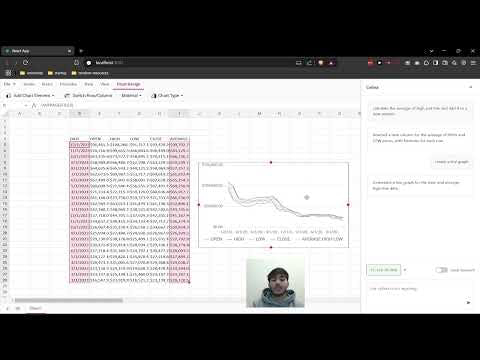


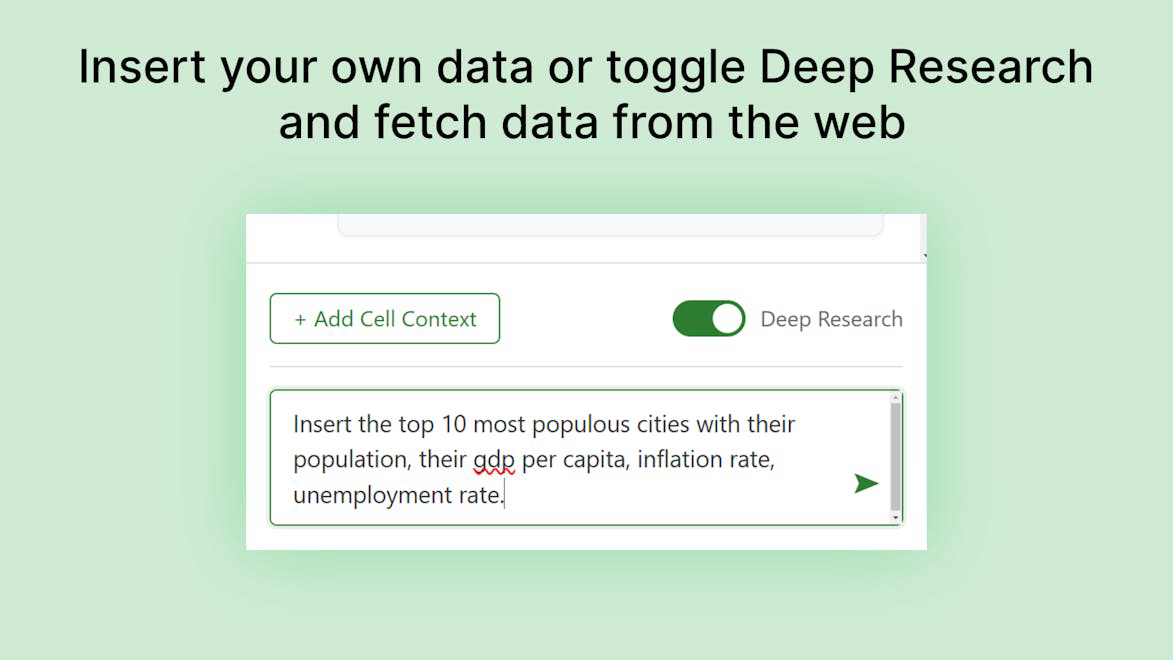
Description
Celina is an AI-powered spreadsheet assistant designed to enhance productivity by simplifying data analysis and visualization. It allows users to interact with their spreadsheets using natural language commands, making complex tasks easier and more efficient.
How to use Celina?
To use Celina, simply import your spreadsheet file or paste your data, then ask questions in plain English to get instant insights and visualizations based on your queries.
Core features of Celina:
1️⃣
Natural Language Commands
2️⃣
Formula Assistant
3️⃣
Visualizations
4️⃣
Fetch Data
5️⃣
Instant Insights
Why could be used Celina?
| # | Use case | Status | |
|---|---|---|---|
| # 1 | Ask questions about data in plain English | ✅ | |
| # 2 | Generate complex formulas automatically | ✅ | |
| # 3 | Transform data into visual charts easily | ✅ | |
Who developed Celina?
Celina AI is dedicated to transforming the way users interact with spreadsheets by leveraging artificial intelligence to streamline data analysis and enhance productivity.
