BarQR
Scan and create QR & Barcode offline
Listed in categories:
Productivity



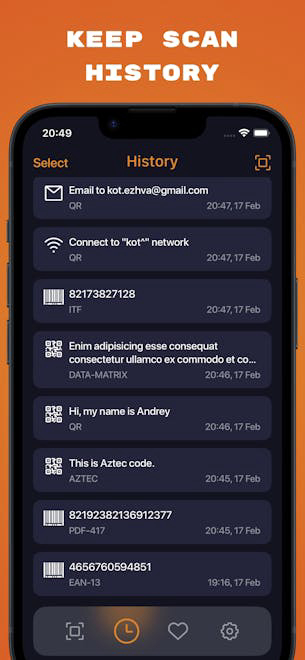



Description
Pretty and fast QR and Barcode scanner combines stylish design and ease of use. Supports any QR and Barcode formats. Download for FREE now.
How to use BarQR?
Download the app from the App Store, open it, and use the camera to scan QR codes or barcodes. You can also create your own QR codes and manage them easily.
Core features of BarQR:
1️⃣
Scan QR and Barcodes
2️⃣
Create QR codes for text links, WiFi, Email contacts, and more
3️⃣
Export all codes to CSV for easy data management
4️⃣
Save scanned or created code to Photo or share
5️⃣
Manage settings for better experience
Why could be used BarQR?
| # | Use case | Status | |
|---|---|---|---|
| # 1 | Quickly scan product barcodes while shopping | ✅ | |
| # 2 | Create and share QR codes for WiFi access | ✅ | |
| # 3 | Export scanned codes for inventory management | ✅ | |
Who developed BarQR?
Andrey Leontev is the developer of this app, focusing on creating user-friendly utilities for iPhone users.
